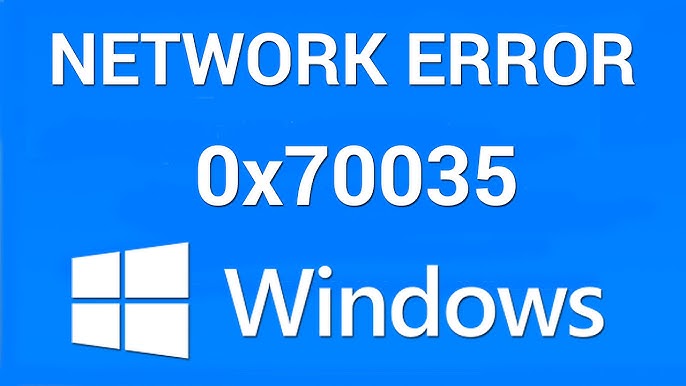Choosing the right windows license for business can seem overwhelming and expensive. Most companies are surprised when they face up to a 20 percent price increase on key server products coming in 2025. Yet, blindly renewing old licenses could waste thousands you never had to spend. There are smarter ways to stay compliant, grow, and even save money—and most businesses miss them entirely.
Table of Contents
ToggleQuick Summary
| Takeaway | Explanation |
|---|---|
| Assess your business needs first | Understanding your organization’s current and future technology requirements is crucial to selecting the right Windows license. |
| Consider Volume Licensing for scalability | Volume licensing offers flexible, cost-effective solutions ideal for growing businesses, especially with plans like the Microsoft Enterprise Agreement. |
| Plan for 2025’s licensing changes | Anticipate significant price increases in server products and adjust your licensing strategy accordingly to mitigate costs. |
| Implement license tracking systems | Establishing effective tracking of software licenses helps prevent compliance issues and ensures efficient resource allocation. |
| Explore cost-saving opportunities regionally | Understanding local licensing agreements and government strategies can provide significant savings on software investments. |
Key Types of Windows Licenses for Business
Businesses require specific Windows licensing strategies to ensure compliance, security, and operational efficiency. Understanding the different types of Windows licenses available can help organizations make informed decisions that align with their technological needs and budget constraints.
Volume Licensing: Scalable Solutions for Growing Businesses
Volume licensing represents a critical pathway for businesses seeking flexible and cost-effective Windows licensing options. Microsoft offers several volume licensing models designed to accommodate organizations of varying sizes and complexities. The Microsoft Enterprise Agreement stands out as a comprehensive solution for large enterprises with 500 or more personal computers. This three-year contract provides comprehensive coverage for client systems, including Windows operating systems, Microsoft Office, and essential Client Access Licenses.
For smaller organizations, Microsoft provides alternative volume licensing options like Microsoft 365 Business and Microsoft 365 Enterprise. According to Microsoft’s documentation, Windows 365 Business is tailored for organizations with up to 300 users, offering streamlined purchasing and deployment of Cloud PCs. In contrast, Windows 365 Enterprise caters to larger organizations, providing advanced security features and unlimited user scalability.
Here is a comparison table summarizing key features of major Windows business licensing options to help identify which model best fits an organization’s size and needs:
| License Model | Target Organization Size | Key Features | Scalability |
|---|---|---|---|
| Microsoft Enterprise Agreement | 500+ PCs | Covers Windows OS, Office, CALs over 3 years | High |
| Windows 365 Business | Up to 300 users | Cloud PCs, streamlined purchasing | Moderate |
| Windows 365 Enterprise | 300+ users, large enterprises | Advanced security, unlimited scalability | Very High |
Professional and Enterprise Editions: Specialized Licensing for Different Business Needs
Windows offers specialized editions designed to meet diverse business requirements. Windows 11 Pro emerges as a robust solution for small to medium-sized businesses, delivering enhanced security features such as BitLocker encryption and Windows Defender Antivirus. Microsoft’s official business platform highlights the Pro edition’s capabilities in remote desktop management and group policy controls.
For organizations with more complex IT infrastructures, Windows 11 Enterprise provides advanced management and security capabilities. This edition includes additional features like advanced threat protection, comprehensive device management, and enhanced virtualization technologies. Businesses can choose between perpetual licensing models or subscription-based approaches, depending on their financial strategies and technological roadmaps.
Compliance and Strategic Licensing Considerations
Choosing the right Windows license involves more than just selecting a product key. Organizations must consider factors like user count, device requirements, update frequency, and long-term scalability. Compliance remains a critical aspect of software licensing, with potential legal and financial consequences for improper licensing.
Businesses should conduct thorough assessments of their technological ecosystem, projected growth, and specific operational needs before selecting a Windows licensing strategy. Consulting with IT professionals or Microsoft licensing specialists can provide valuable insights into optimizing license procurement and management.
By understanding these key types of Windows licenses, businesses can make informed decisions that balance technological requirements, budget constraints, and strategic growth objectives. Each licensing model offers unique advantages, and the right choice depends on an organization’s specific context and future aspirations.
How to Choose the Right License in 2025
Selecting the appropriate Windows license for your business requires careful strategic planning, especially as technological landscapes and licensing models continue to evolve in 2025. Organizations must navigate complex considerations to ensure they maximize value, maintain compliance, and support their technological infrastructure effectively.
Assessing Organizational Requirements and Future Growth
Choosing the right Windows license begins with a comprehensive assessment of your organization’s current and projected technological needs. According to Microsoft’s licensing documentation, businesses must evaluate several critical factors including user count, device types, security requirements, and scalability potential.
Key considerations include workforce size, remote work capabilities, and anticipated technological expansion. Small businesses might find Windows 11 Pro sufficient, while larger enterprises may require more robust Enterprise editions with advanced security features. Organizations should conduct a thorough infrastructure audit, mapping out current technological capabilities and potential future requirements.
Navigating Upcoming Licensing Changes and Cost Implications
The licensing landscape is set to undergo significant transformations in 2025. Microsoft’s official pricing updates indicate substantial price increases for server products and CAL suites. Standalone on-premises server products will see a 10% price increase, while Core CAL Suite and Enterprise CAL Suite will experience 15% and 20% price hikes respectively.
Below is a summary table of the 2025 server licensing price increases to help businesses plan for upcoming cost changes:
| License Type | Price Increase (2025) |
|---|---|
| Standalone On-Premises Server | 10% |
| Core CAL Suite | 15% |
| Enterprise CAL Suite | 20% |
Businesses must strategically plan their licensing investments, considering these impending cost changes. This might involve exploring cloud-based solutions like Windows 365, which offers more flexible pricing models and enhanced remote work capabilities. The shift towards cloud-based licensing can provide more predictable cost structures and improved scalability.
Strategic Considerations for License Selection
With Windows 10 support ending in October 2025, businesses face a critical transition period. Windows 365 cloud solutions present an attractive alternative, offering secure, device-independent Windows experiences that support diverse work environments.
When selecting a license, businesses should evaluate:
- Security requirements and compliance standards
- Budget constraints and long-term financial planning
- Compatibility with existing technological infrastructure
- Flexibility for remote and hybrid work models
- Potential for future technological integration
Consulting with licensing specialists or Microsoft partners can provide tailored guidance. These professionals can help organizations navigate complex licensing structures, identify potential cost savings, and ensure alignment between technological needs and licensing strategies.
By approaching Windows license selection as a strategic decision rather than a mere procurement task, businesses can create a robust technological foundation that supports growth, enhances productivity, and maintains security in an increasingly dynamic digital landscape.
Managing and Renewing Business Windows Licenses
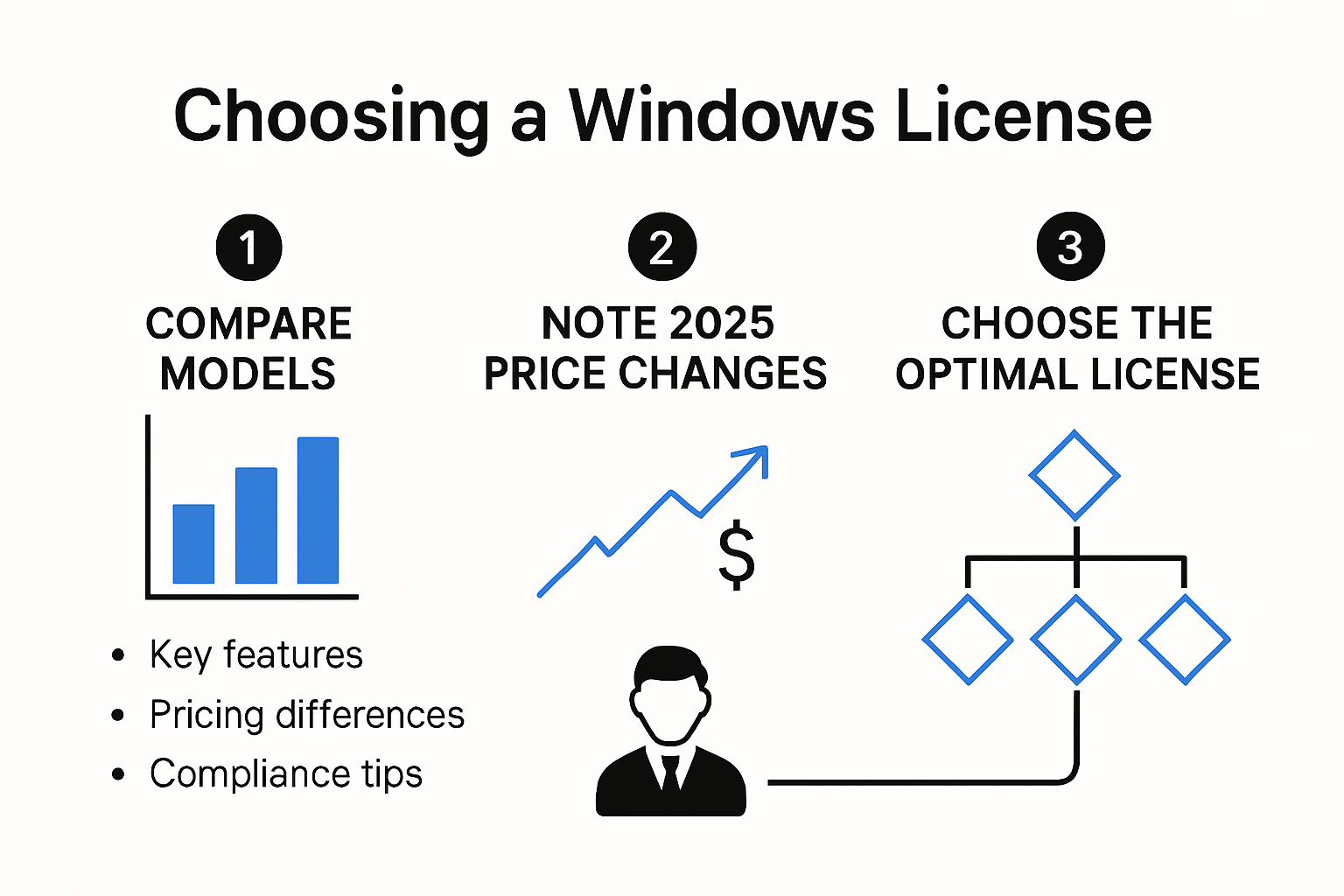
Effective management of Windows licenses is crucial for businesses seeking to maintain operational efficiency, ensure compliance, and optimize technology investments. As licensing models become increasingly complex, organizations must develop strategic approaches to track, renew, and optimize their software assets.
License Tracking and Compliance Strategies
According to Microsoft’s deployment documentation, successful license management begins with comprehensive tracking and documentation. Businesses must maintain detailed inventories of their software assets, including the number of licenses, assigned devices, and usage patterns. This approach helps prevent over or under-licensing, which can result in significant financial implications.
Key components of effective license tracking include:
- Regular software asset audits
- Centralized license management systems
- Detailed documentation of license assignments
- Monitoring of license usage and expiration dates
Implementing robust tracking mechanisms allows organizations to identify underutilized licenses, redistribute resources efficiently, and make informed decisions about future licensing needs.
Renewal Processes and Cost Optimization
Microsoft Support guidelines emphasize the importance of proactive renewal management. Organizations should establish clear renewal protocols that begin well in advance of license expiration. This involves conducting comprehensive reviews of current license usage, projected technological needs, and potential cost-saving opportunities.
Strategic renewal considerations include:
- Analyzing current license utilization
- Negotiating volume discounts
- Exploring flexible subscription models
- Aligning licenses with organizational growth strategies
Businesses can potentially reduce costs by consolidating licenses, negotiating better terms, and eliminating redundant software subscriptions. Our guide on solving license challenges provides additional insights into navigating complex licensing landscapes.
Advanced Renewal and Management Techniques
Redress Compliance experts recommend a strategic approach to license renewal that goes beyond simple contract extension. Organizations should conduct thorough market analysis, understand their negotiation leverage, and develop comprehensive renewal strategies.
Advanced management techniques include:
- Conducting detailed usage assessments
- Identifying opportunities for license optimization
- Exploring alternative licensing models
- Developing long-term technology roadmaps
Businesses should also consider emerging technologies and workplace trends when planning license renewals. The shift towards remote and hybrid work environments may necessitate more flexible licensing approaches that support diverse technological ecosystems.
Successful Windows license management requires a proactive, strategic approach. By implementing robust tracking systems, conducting regular reviews, and staying informed about licensing trends, organizations can effectively manage their software assets, control costs, and ensure continuous technological support for their business operations.
Cost-Saving Tips and Regional Considerations
Navigating the complex landscape of Windows licensing requires strategic financial planning and an understanding of regional variations. Businesses can significantly reduce software expenditures by implementing targeted cost-saving strategies and understanding the nuanced licensing frameworks across different markets.
Software License Optimization Strategies
According to research from educational technology insights, precise software usage tracking is fundamental to optimizing licensing expenses. Organizations must develop comprehensive strategies to analyze and minimize unnecessary software investments.
Key cost-saving techniques include:
- Conducting detailed software utilization audits
- Identifying and eliminating redundant application licenses
- Implementing standardized software versions across departments
- Negotiating volume discounts with Microsoft
Professor Anne Anderson emphasizes the importance of granular usage tracking, noting that many organizations have limited visibility into their actual software consumption. By understanding precise usage patterns, businesses can make informed decisions about license allocation and potential consolidation opportunities.
Regional Licensing Considerations and Government Strategies
Government procurement strategies offer valuable insights into enterprise licensing optimization. Different regions implement unique approaches to software licensing that can provide significant cost advantages.
Regional considerations involve:
- Understanding local tax implications for software purchases
- Exploring government-negotiated enterprise licensing agreements
- Adapting licensing models to local market conditions
- Leveraging regional volume purchasing opportunities
For instance, government agencies have demonstrated potential savings of up to 39% through strategic enterprise licensing agreements. These models can be adapted by private sector organizations to negotiate more favorable terms with software providers.
Advanced License Consolidation and Management Techniques
Microsoft Licensing Experts recommend several advanced techniques for reducing software expenditures. These strategies go beyond simple cost-cutting and focus on intelligent license management.
Advanced optimization techniques include:
- Implementing concurrent licensing models
- Standardizing software versions across organizational units
- Removing redundant applications
- Utilizing shared device strategies
Concurrent licensing, in particular, offers significant potential for cost reduction. This model allows a set number of users to access software simultaneously, which can be particularly beneficial for applications with intermittent usage patterns.
Businesses must approach Windows licensing as a dynamic, strategic investment rather than a static expense. By combining detailed usage analysis, strategic negotiation, and intelligent license management, organizations can substantially reduce their software expenditures while maintaining technological capabilities.
Regional variations, technological trends, and organizational needs will continue to shape licensing strategies. Staying informed, flexible, and proactive will be key to managing Windows licensing costs effectively in the evolving digital landscape.

Frequently Asked Questions
How do I choose the right Windows license for my business in 2025?
To choose the right Windows license, assess your organization’s technological needs, user count, future growth, and compliance requirements. Consider volume licensing options for scalability and explore cloud solutions for flexibility.
What are the main types of Windows licenses available for businesses?
The main types of Windows licenses include Volume Licensing (like the Microsoft Enterprise Agreement), Professional Editions (like Windows 11 Pro), and Enterprise Editions (like Windows 11 Enterprise), each catering to different organizational needs and sizes.
What should I know about the 2025 licensing changes and cost implications?
In 2025, businesses can expect significant price increases—up to 20% for key server products. It’s crucial to plan ahead by evaluating your current licenses and considering cloud alternatives to mitigate costs.
How can I effectively manage and renew my Windows licenses?
To effectively manage and renew Windows licenses, maintain a comprehensive inventory of licenses, establish clear renewal protocols, and conduct regular audits. Consider negotiating volume discounts and exploring flexible subscription models for cost optimization.
Ready to Take Control of Your Windows Licensing for 2025?
Facing unpredictable price increases and the confusion of choosing the correct license can leave your business exposed to unnecessary costs and compliance risks. The article explored how critical it is to understand the difference between volume licensing, Enterprise Agreements, and navigating the changing compliance landscape. If you feel overwhelmed with tracking your licenses, renewals, and need affordable, genuine Windows product keys you are not alone.
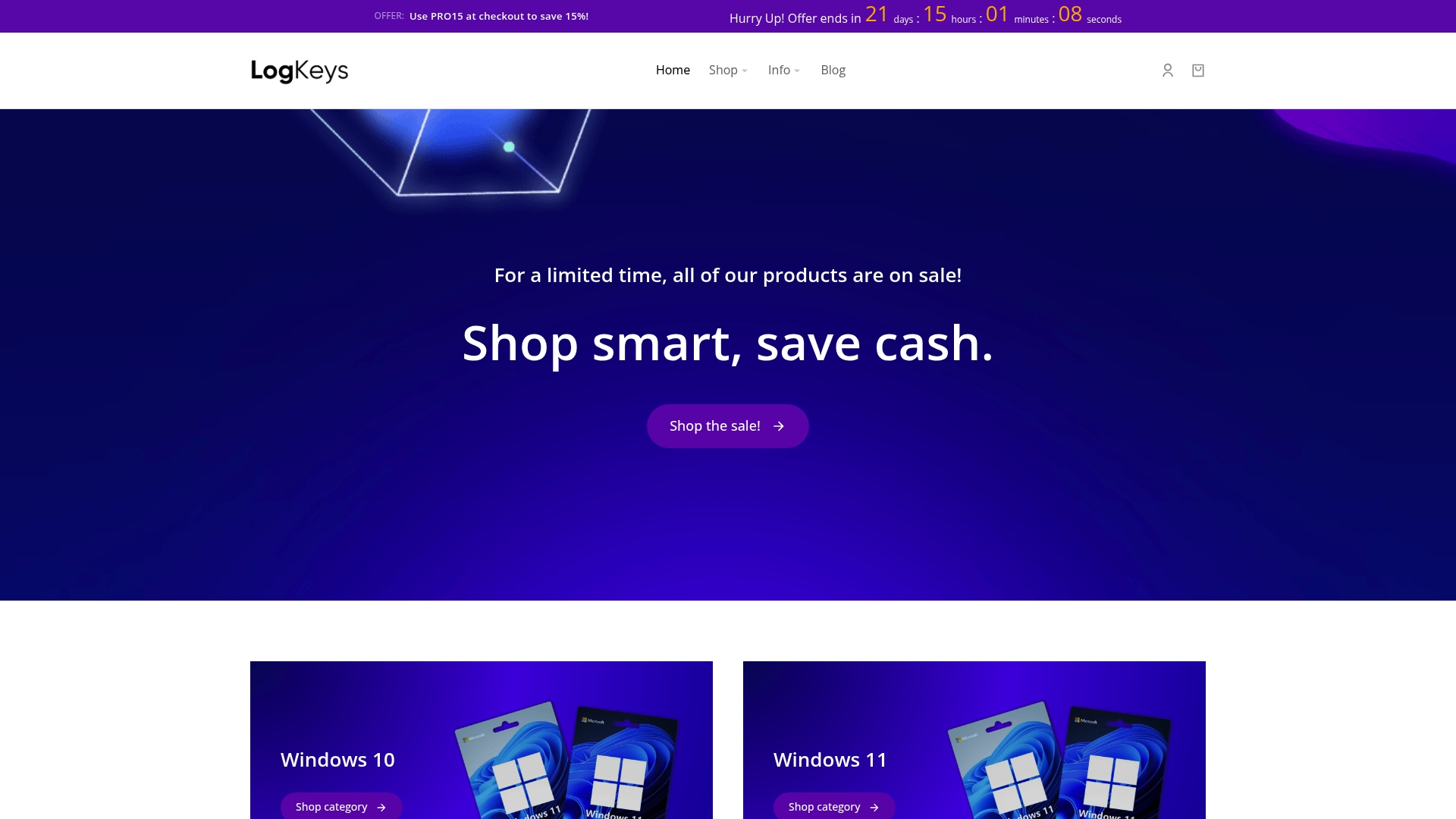
Why wait until the new year brings unexpected expenses? Secure your business future today with Logkeys.com. Enjoy authentic Windows 10, Windows 11, and Office licenses that are delivered instantly and backed by 24/7 support. Make your transition simple with reliable compliance and cost-effective solutions. Shop now for genuine Windows product keys and keep your organization running smoothly as you prepare for 2025 licensing changes.
Recommended
- How to Activate Windows in 2025: Easy Steps for All Regions – LogKeys
- Maximizing Productivity with Office 2019 Professional Plus: A Guide to Your Activation Key – LogKeys
- How to Activate Windows 10 in 2025: Step-by-Step Guide
- Windows 11 Home Key: Everything You Need to Know About Activation, Licensing, and Buying Safely – LogKeys
- Licensing vs Franchising: Choosing the Best Growth Model for 2025 – Loft Legal
- blog | siift | When to Register a Business: A 2025 Guide for Side Hustlers and New Founders