The Windows 11 for Students are quickly becoming the go-to choice for students looking to get more out of their study sessions. This might sound surprising considering how most people still think of operating systems as just a backdrop for homework. But with features like live captions, Immersive Reader, and Focus sessions that actually help improve grades and time management, Windows 11 is quietly changing the way students learn every day.
Table of Contents
Toggle
Quick Summary
| Takeaway | Explanation |
|---|---|
| Accessibility Features | Windows 11 for Students includes tools like live captions and Immersive Reader, making learning more inclusive for students with diverse needs. |
| Intelligent Study Tools | Features like Search Coach and Focus sessions help students develop research skills and manage study time effectively, enhancing academic productivity. |
| Educational Ecosystem Integration | Windows 11 integrates seamlessly with Microsoft 365 Education, providing a secure and collaborative environment for students and educators. |
| Personalization Options | Customizable themes and digital stickers in Windows 11 for Students promote student engagement by allowing them to create a learning space that reflects their individuality. |
| Acquisition Strategies | Students can explore educational licensing programs and affordable activation methods to obtain Windows 11 for Students, ensuring they remain budget-friendly while accessing modern tools. |
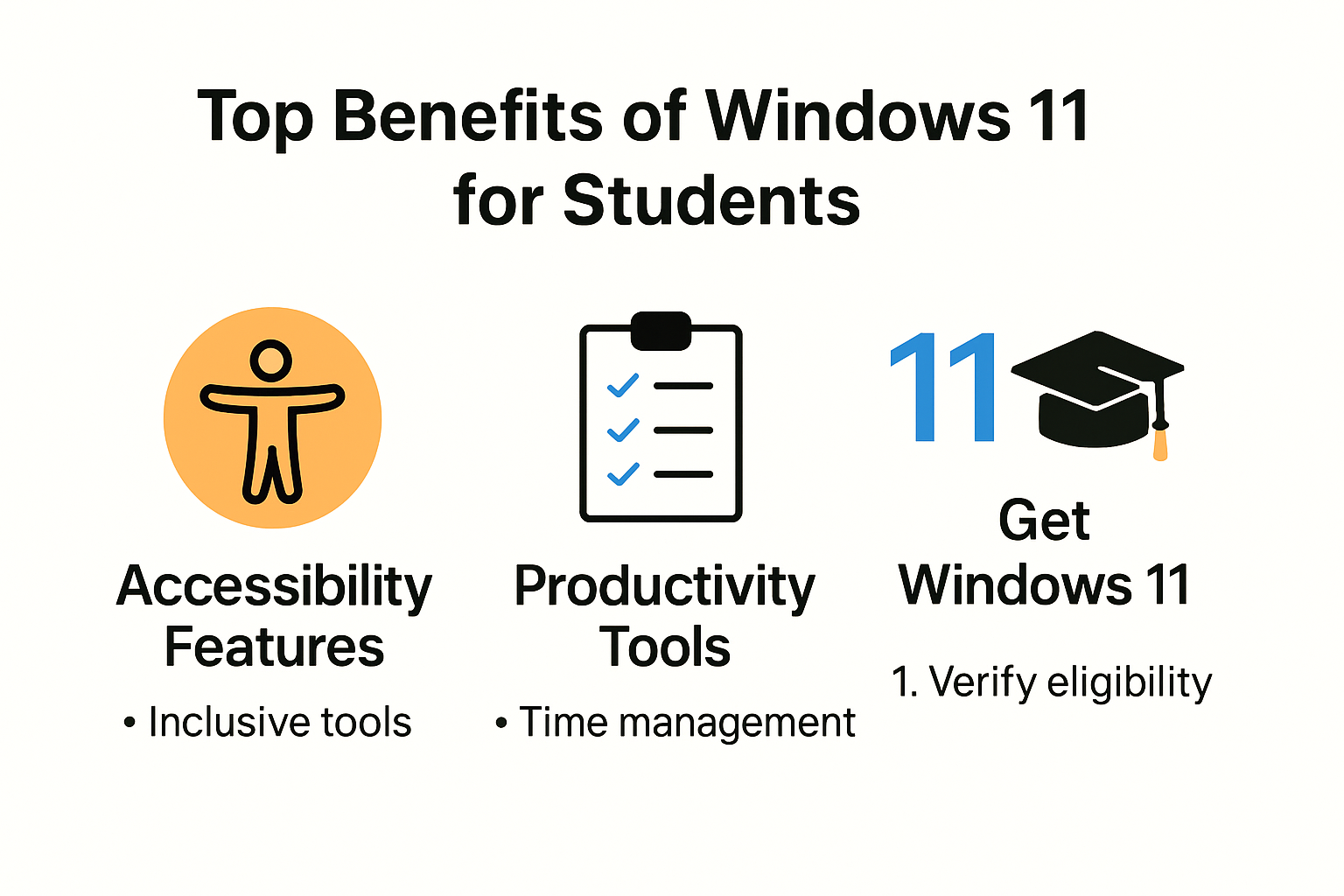
Why Students Should Choose Windows 11 For Students
Windows 11 represents a transformative platform specifically designed to enhance the academic experience for modern students. Beyond traditional operating systems, it offers a comprehensive suite of features that directly address the complex learning challenges of today’s educational landscape.
Accessibility and Inclusive Learning Support
Microsoft has engineered Windows 11 with robust accessibility features that create an inclusive learning environment for students with diverse needs. According to Microsoft’s education blog, the operating system integrates advanced tools like live captions, voice access, and Immersive Reader to support students with different learning styles and abilities.
The Immersive Reader function stands out as a game changing tool for students struggling with reading comprehension. This feature breaks down text complexity, offers translation capabilities, and provides reading assistance that adapts to individual learning requirements. Students can customize font sizes, highlight text parts, and even have text read aloud, making academic materials more digestible and engaging.
Productivity and Learning Acceleration
Research from educational technology experts highlights Windows 11’s Learning Accelerators as a critical advantage for students. These integrated tools go beyond traditional operating system capabilities by providing intelligent search coaches and comprehensive study aids.
The Search Coach helps students develop critical research skills by guiding them through effective online information gathering. Students learn to navigate digital resources more efficiently, distinguishing between credible sources and potentially unreliable information. Additionally, the Focus sessions feature helps students manage study time, allowing them to create structured learning blocks with minimal digital distractions.
Seamless Educational Ecosystem Integration
Windows 11 is not just an operating system but a comprehensive educational platform. Its deep integration with Microsoft 365 Education creates a unified environment where collaboration, creativity, and learning converge. Students can seamlessly transition between note taking, research, project collaboration, and presentation preparation.
The operating system’s security features provide parents and educational institutions peace of mind. Robust privacy controls and built in protection mechanisms safeguard student data while allowing controlled, age appropriate digital experiences. Microsoft’s education platform ensures that students can explore, learn, and grow in a secure digital environment.
For students looking to activate their Windows 11 experience, check out our genuine Windows 11 activation keys to get started on your academic journey with the most student friendly operating system available.
Key Windows 11 Features for Learning

Windows 11 for Students introduces a comprehensive suite of features specifically designed to transform the student learning experience, leveraging cutting edge technology to support academic performance and personal growth.
Personalized Learning Environment
Microsoft’s education documentation reveals an innovative approach to student engagement through customizable education themes. Starting with Windows 11 for Students version 22H2, students can personalize their digital workspace with preset wallpapers and accent colors, creating a sense of ownership and emotional connection to their learning device.
These personalization options extend beyond aesthetic preferences. Digital stickers and custom themes allow students to express their creativity and individuality within their digital learning environment. The ability to customize interfaces helps reduce digital fatigue and increases student motivation by making technology feel more personal and approachable.
Intelligent Study Tools and Productivity Features
Educational technology experts highlight Windows 11’s intelligent productivity features as game changers for student learning. The operating system introduces advanced tools that go beyond traditional computing capabilities.
The Focus sessions feature stands out as a critical productivity enhancer. Students can create structured study blocks, minimizing digital distractions and helping them maintain concentration. Integrated time management tools allow learners to track study duration, set goals, and receive performance insights. These features teach valuable self management skills that extend far beyond academic contexts.
Collaborative Learning and Security
Microsoft’s education platform emphasizes the importance of secure, collaborative learning environments. Windows 11 Pro Education integrates robust security mechanisms that protect student data while facilitating seamless collaboration.
Advanced security features include controlled access controls, privacy protection, and age appropriate digital experiences. Students can confidently engage in online research, collaborative projects, and digital learning without compromising their personal information. The operating system creates a safe digital ecosystem that gives both students and educational institutions peace of mind.
For students ready to unlock these powerful learning features, explore our genuine Windows 11 activation solutions and transform your academic journey with the most student friendly operating system available.
How to Get Windows 11 as a Student
Navigating the process of acquiring Windows 11 as a student requires understanding the various acquisition methods, budget considerations, and educational opportunities available in the digital marketplace.
Exploring Educational Licensing Options
Microsoft’s official education portal provides specialized licensing pathways for students. Many educational institutions have partnership agreements that allow students to access Windows 11 for students at significantly reduced rates or even free of charge. Students should first consult their school’s IT department or academic resources to explore institutional licensing programs.
University and college students often qualify for discounted or complimentary Windows 11 licenses through their academic institution’s Microsoft agreement. These programs typically require students to verify their current enrollment status using their institutional email address. Some educational institutions provide direct software downloads through their internal portals, making the acquisition process seamless and cost effective.
Affordable Activation Methods
For students seeking independent acquisition, multiple cost effective options exist. According to technology procurement experts, students can purchase genuine Windows 11 for students activation keys through authorized digital marketplaces that offer student friendly pricing.
Students should prioritize purchasing from reputable sources to ensure software authenticity and ongoing support. Our platform offers reliable Windows 11 activation solutions specifically tailored for students seeking affordable and legitimate software licensing. These solutions provide immediate digital delivery and comprehensive activation support.
System Compatibility and Upgrade Considerations
Before acquiring Windows 11, students must verify their existing hardware meets the operating system’s minimum requirements. The system demands specific processor generations, sufficient RAM, and dedicated security features like Trusted Platform Module (TPM) 2.0. Students can use Microsoft’s official compatibility checker to determine whether their current device supports Windows 11 installation.
For students with older devices that do not meet Windows 11 for students requirements, alternative strategies include selective hardware upgrades or considering devices that come preinstalled with the operating system. Some educational discounts extend to new computer purchases, presenting an opportunity to acquire Windows 11 compatible hardware at reduced prices.
Careful research and strategic planning can help students successfully acquire Windows 11 for Students while managing their budget. Understanding the various acquisition channels, verifying system compatibility, and exploring educational licensing options are critical steps in obtaining this powerful educational tool.
To help students compare the main methods for obtaining Windows 11 for Students, here’s a summary table outlining the available acquisition options, processes, and cost considerations:
| Acquisition Method | How It Works | Cost | Requirements |
|---|---|---|---|
| Institutional Licensing (School/College) | Access via school’s IT department or academic portal; verification via student email | Often free or discounted | Enrollment at participating institution |
| Independent Purchase (Digital Marketplace) | Buy activation key from authorized vendor and activate on your device | Discounted for students | Purchase from a reputable source |
| Preinstalled with Device | Get a new device with Windows 11 already installed | Discounted bundles | Purchase eligible hardware |
| Upgrade from Previous Windows Version | Use Microsoft’s compatibility checker and upgrade existing device | Free/affordable if eligible | Meets hardware requirements |
Real Student Tips for Success with Windows 11
Mastering Windows 11 requires more than basic technical knowledge. Students can transform their digital learning experience by understanding strategic approaches to maximize the operating system’s potential and optimize their academic workflow.
Productivity and Interface Customization
According to Texas A&M University’s Division of Information Technology, students can significantly enhance their Windows 11 for students for students experience through strategic interface customization. One key recommendation is realigning the Start button to the left for a familiar navigation experience, which reduces learning curve and increases efficiency.
The Snap Layouts feature emerges as a powerful productivity tool for students managing multiple projects. By dividing screen real estate into organized sections, learners can simultaneously view research materials, writing documents, and reference sources. This feature eliminates constant window switching, creating a more streamlined academic workflow. Keyboard shortcuts become critical in navigating these layouts quickly, allowing students to move between applications with unprecedented speed.
Advanced Study and Research Tools
The California University of Science and Medicine’s IT Help Desk highlights Windows 11’s speech recognition and search capabilities as transformative student tools. The speech to text feature allows students to convert lecture notes or brainstorming ideas directly into written documents, reducing typing fatigue and supporting diverse learning styles.
Microsoft Edge’s integrated password management provides an additional layer of security and convenience. Students can securely store and organize credentials for multiple academic platforms, research databases, and learning management systems. The quick search function enables rapid file location across the device, saving crucial study time that would otherwise be spent manually searching through folders.
To make it easier to review practical tips and features for student productivity, here’s a summary table of the main tools and strategies described:
| Feature or Tip | Benefit |
|---|---|
| Start Button Realignment | More familiar navigation and improved efficiency |
| Snap Layouts | Manage multiple windows for streamlined multitasking |
| Keyboard Shortcuts | Quicker navigation and task switching |
| Speech to Text | Transcribe notes and ideas hands-free |
| Password Management | Secure, organized login for academic sites and platforms |
| Quick Search | Rapid file and app access |
| Multiple Desktops | Organize workspaces by subject/project for reduced digital clutter |
| Microsoft Copilot | AI-powered help for brainstorming, writing, and research tasks |
Collaboration and Learning Optimization
Windows 11 for students introduces Microsoft Copilot, an AI assistant that can revolutionize student workflows. From generating research outlines to providing writing suggestions and creating visual representations of complex concepts, Copilot acts as an intelligent study companion. Students can leverage this tool for brainstorming, proofreading, and even generating preliminary research frameworks.
Multiple desktop management represents another powerful feature for academic organization. Students can create separate virtual desktops for different subjects, projects, or study modes. One desktop might focus on mathematics research, another on literature review, helping maintain mental compartmentalization and reducing digital clutter.
If you’re looking to unlock the full potential of Windows 11, for Student understanding these advanced features is just the beginning. Continuous exploration and adaptation will help students transform their digital learning environment into a personalized, efficient academic powerhouse.
Frequently Asked Questions
What are the top features of Windows 11 for students?
Windows 11 for students offers features like live captions, Immersive Reader, Focus sessions, and seamless integration with Microsoft 365 Education, all designed to enhance learning and productivity for students.
How can students access Windows 11 for Students free or at a discount?
Many educational institutions provide free or discounted licenses for Windows 11 for Students through institutional licensing programs. Students should check with their school’s IT department for details on availability.
What productivity tools does Windows 11 for Students provide to help with studying?
Windows 11 includes intelligent study tools such as Search Coach and Focus sessions, which help students improve research skills and manage their time effectively during study periods.
How can students personalize their Windows 11 for Students experience?
Students can customize their Windows 11 interface with themes, digital stickers, and layout options to create a digital workspace that reflects their individuality and promotes engagement.
Unlock Your Student Potential with Genuine Windows 11 For Students
Are you finding it tough to take full advantage of Windows 11’s best study tools because of licensing hassles or unreliable activation keys? Many students face roadblocks accessing advanced features like Focus sessions, Immersive Reader, and secure productivity tools when their software is not properly activated. Whether you want a seamless, distraction-free study setup or need secure access to Microsoft 365 Education, a genuine license is the key to making Windows 11 for Students work smarter for your education.
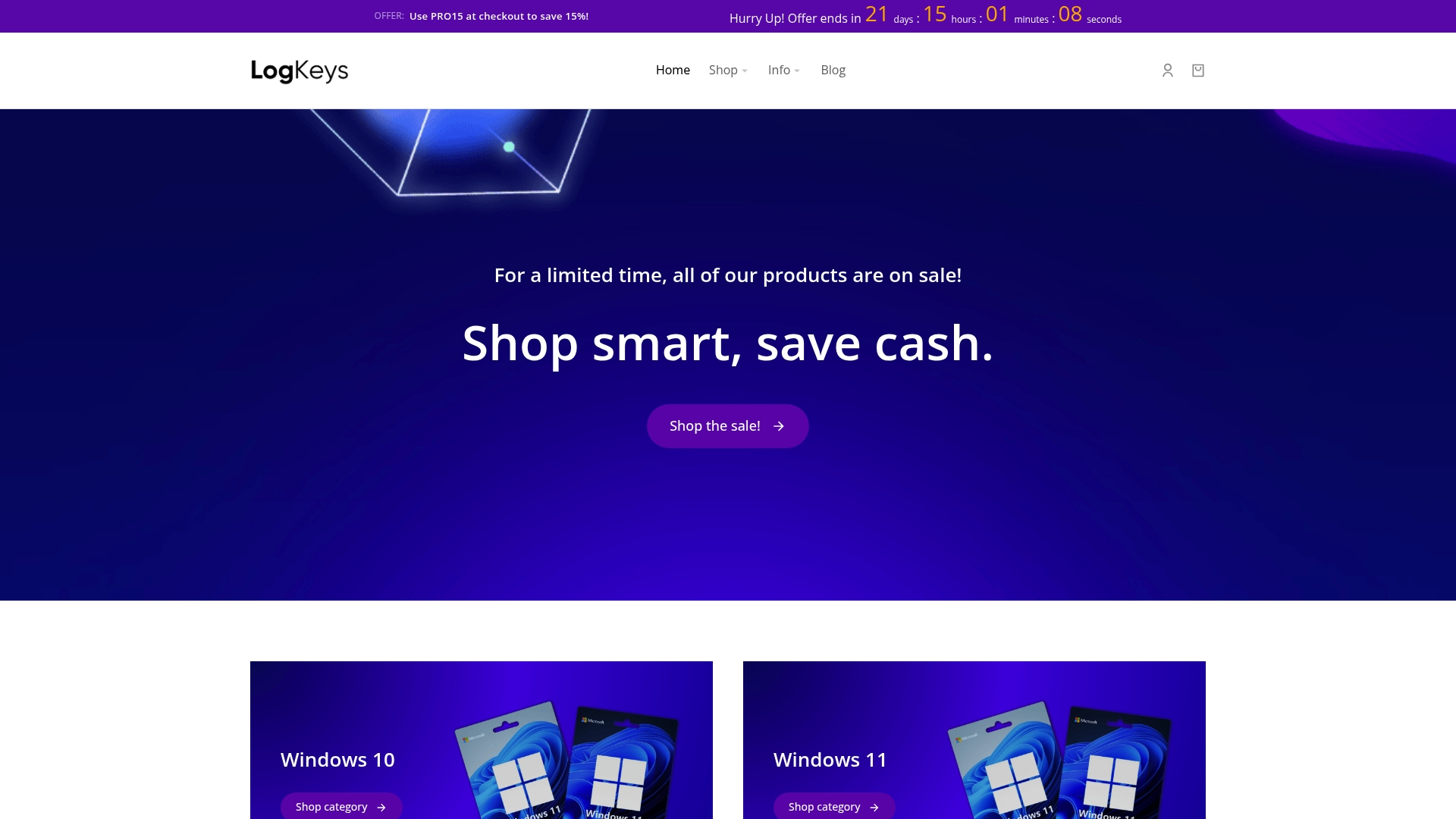
It is time to experience all the learning benefits covered in our Windows 11 for Students guide. Get started today with a secure and affordable Windows license from Logkeys.com. Every purchase comes with instant delivery and expert 24/7 support, so you never lose momentum during critical study moments. Don’t let anything hold you back from the full student experience—shop genuine Windows product keys right now and unlock all your learning tools without delay.
Recommended
- Buy Windows 11 Home Product Key | Vendafly
- Buy Windows 11 Pro Product Key | Vendafly
- Windows 11 Download: How to Get the New Windows Version – LogKeys
- Windows 11 Download: How to Get the New Windows Version – LogKeys
- Standard Essay Format Guide for 2025: Structure, Tips, and Examples
- Online Learning Trends to Watch in 2025 – Peuneo











