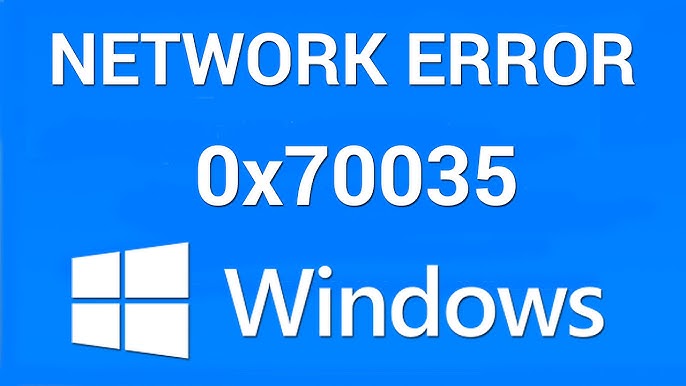The benefits of windows 11 Pro is grabbing attention for more than just its sleek design or familiar Microsoft logo. Think about this. Windows 11 Pro supports over 99.7 percent of Windows 10 applications and delivers a 62 percent drop in security incidents. That sounds impressive, but what actually sets it apart in 2025 is not just numbers or compatibility. The real surprise is how these features come together with AI-powered tools and advanced device management that completely change what users can expect from an operating system.
Table of Contents
ToggleQuick Summary
| Takeaway | Explanation |
|---|---|
| Advanced Security Features Protect Users | Windows 11 Pro includes enhanced security through hardware integration and advanced threat detection to safeguard against modern cyber threats. |
| AI Tools Enhance Productivity | Integrated AI tools like Microsoft Copilot and intelligent file suggestions streamline workflows and improve efficiency in everyday tasks. |
| Robust Device Management for Businesses | The operating system offers enterprise-grade device management, enabling IT administrators to implement controls across various devices effectively. |
| Comprehensive Application Compatibility Ensured | Windows 11 Pro supports a vast majority of Windows 10 applications, allowing for a smooth transition without losing functionality. |
| Ideal for Professionals and Specialized Users | It serves different user groups, including business professionals and developers, by providing specialized features tailored to their needs. |
Enhanced Security Features for Peace of Mind
Windows 11 Pro delivers an unprecedented level of security protection, transforming how modern users safeguard their digital environments. The operating system goes beyond traditional security measures by integrating advanced hardware and software defenses that create multiple layers of protection against emerging cyber threats.
Advanced Threat Detection and Prevention
Microsoft has revolutionized security protocols in Windows 11 Pro through intelligent monitoring and proactive defense mechanisms. Microsoft Defender SmartScreen introduces enhanced phishing protection that dramatically reduces the risk of credential theft. This feature actively warns users when they attempt to enter work or school passwords into potentially malicious websites or applications, creating a robust first line of defense against sophisticated online threats.
The system’s credential protection goes deeper than traditional antivirus solutions. Windows 11 Pro’s Credential Guard utilizes hardware-backed, virtualization-based security to isolate credentials from potential malware. Even if an attacker gains administrative privileges, this advanced technology prevents credential theft techniques like pass-the-hash or pass-the-ticket attacks.
Hardware-Level Security Foundations
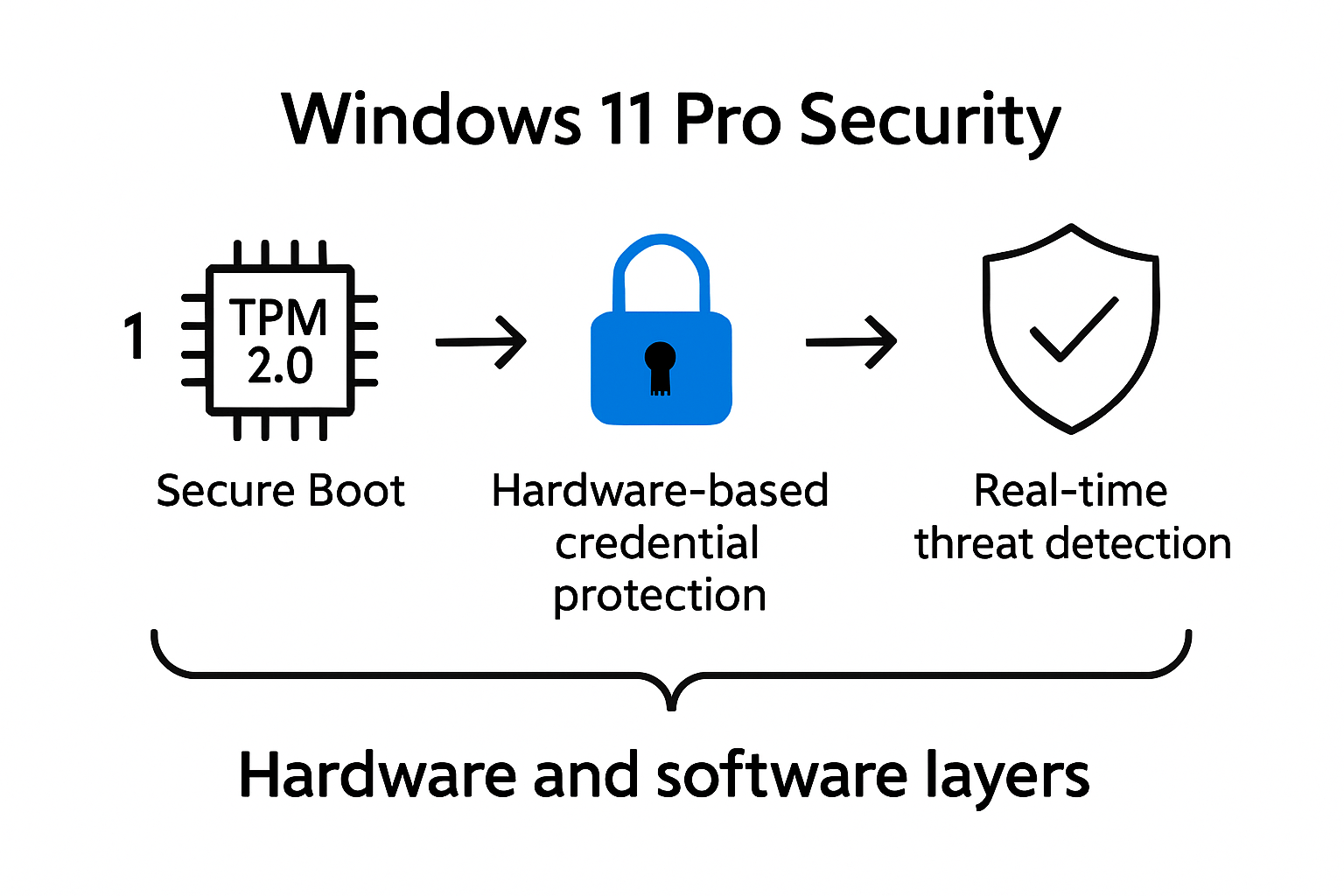
Windows 11 Pro sets a new standard for system integrity through hardware-integrated security features. The mandatory Trusted Platform Module (TPM) 2.0 and Secure Boot technologies work in concert to ensure that only trusted software loads during the startup process. This approach provides comprehensive protection against firmware-level attacks and guarantees system reliability from the moment a device powers on.
The hardware security infrastructure extends beyond basic protection. By requiring TPM 2.0, Windows 11 Pro ensures that encryption keys, user credentials, and critical system data remain securely isolated from potential compromise. This approach represents a fundamental shift from software-only security models, creating a more resilient defense mechanism that adapts to evolving cyber threats.
Additionally, the operating system implements sophisticated encryption protocols that protect data at rest and in transit. Full disk encryption, secure login methods, and integrated network protection work seamlessly to create a comprehensive security ecosystem that gives users unprecedented control and peace of mind.
With Windows 11 Pro, security is not just a feature but a comprehensive strategy. Users gain access to cutting-edge protection technologies that anticipate and neutralize potential security risks before they can cause damage. The combination of intelligent threat detection, hardware-level safeguards, and proactive monitoring makes Windows 11 Pro an essential tool for individuals and organizations seeking robust digital protection.
To help clarify the security advancements in Windows 11 Pro, the following table summarizes its key security features and how they bolster protection for modern users:
| Security Feature | Description | Benefit to User |
|---|---|---|
| Microsoft Defender SmartScreen | AI-driven phishing protection and malicious link detection | Lowers risk of credential theft |
| Credential Guard | Hardware-backed credential isolation using virtualization | Blocks password and ticket-stealing attacks |
| TPM 2.0 & Secure Boot | Requires trusted hardware modules and ensures only trusted software loads at startup | Stops firmware/rootkit attacks from boot |
| Full Disk Encryption | Data is encrypted at rest | Keeps information safe even if device is stolen |
| Secure Login Methods | Multi-factor authentication and secure sign-in options | Enhances account security |
| Integrated Network Protection | Monitors network traffic for threats | Detects suspicious activity before damage occurs |
Productivity Tools and Business-Grade Performance & Benefits of Windows 11 Pro
Windows 11 Pro transforms the digital workplace with robust productivity features designed to optimize workflow efficiency and enhance business performance. By integrating intelligent tools and advanced collaboration capabilities, the operating system provides professionals with a comprehensive platform that adapts to modern work environments.
AI-Powered Workflow Optimization
Microsoft’s intelligent recommendations revolutionize how users interact with their digital workspace. The AI-powered File Explorer suggests relevant documents and provides context-aware recommendations, reducing time spent searching for files and enabling faster decision-making. These intelligent features learn from user behavior, creating a personalized and efficient work experience.
Windows 11 Pro introduces Microsoft Copilot, an AI assistant that streamlines content creation and problem-solving. By understanding context and user intent, Copilot can help draft emails, generate reports, and provide actionable insights across various professional applications. This technological advancement represents a significant leap in workplace productivity, allowing professionals to focus on strategic tasks while routine work becomes more automated.
Advanced Multitasking and Collaboration Tools
Windows 11 Pro’s Snap Layouts represent a game-changing approach to workspace management. Users can effortlessly organize multiple windows with predefined layouts, enabling seamless multitasking across different applications. This feature is particularly valuable for professionals who need to simultaneously manage complex projects, compare documents, or monitor multiple data streams.
Built-in Microsoft Teams integration provides another productivity boost, enabling instant communication and collaboration. Professionals can initiate video conferences, share screens, and collaborate on documents without switching between multiple applications. The seamless integration reduces communication barriers and supports hybrid work models, allowing teams to stay connected regardless of their physical location.
For professionals seeking to enhance their productivity, our guide on maximizing workplace efficiency offers additional insights into leveraging these powerful tools.
The operating system’s business-grade performance extends beyond productivity features. Windows 11 Pro’s hardware requirements ensure optimal system performance through advanced processors, increased RAM capabilities, and enhanced graphics support. These technical specifications guarantee that professionals can run complex applications, handle data-intensive tasks, and maintain high-performance standards.
Businesses benefit from a holistic ecosystem that balances productivity, security, and performance. Windows 11 Pro is not just an operating system but a comprehensive work platform that adapts to the evolving demands of modern professionals. By combining intelligent tools, robust collaboration features, and high-performance architecture, it provides a sophisticated solution for individuals and organizations seeking to maximize their digital potential.
Below is a table highlighting how Windows 11 Pro’s productivity and collaboration features enhance the modern workplace:
| Productivity/Collaboration Feature | Functionality | Value to User |
|---|---|---|
| Microsoft Copilot | AI assistant for drafting, insights, and recommendations | Saves time, reduces routine workloads |
| AI File Explorer | Suggests relevant docs and surfaces recent files | Minimizes document search time |
| Snap Layouts | Organizes app windows with drag-and-drop layouts | Simplifies multitasking |
| Microsoft Teams Integration | Built-in video meetings and chat | Enables seamless team collaboration |
| Support for Advanced Hardware | Higher RAM, processors, and graphics support | Handles complex, data-heavy workloads |
Advanced Device Management and Compatibility
Windows 11 Pro sets a new standard for device management and compatibility, addressing the complex needs of modern organizations and individual users. The operating system provides comprehensive tools that enable seamless integration, robust device control, and unprecedented flexibility across diverse technological ecosystems.
Enterprise-Grade Device Management
Microsoft’s Mobile Device Management (MDM) client represents a breakthrough in organizational device control. IT administrators can now implement sophisticated security policies and manage business applications across multiple devices with unprecedented precision. This centralized management approach ensures consistent security protocols while maintaining user privacy and operational efficiency.
The system introduces over 70 new group policy settings, dramatically expanding IT administrators’ control capabilities. These advanced configuration options allow for granular management of system environments, enabling organizations to customize user experiences, restrict access to specific features, and maintain strict compliance standards.
Comprehensive Application Compatibility
Windows 11 Pro delivers remarkable application compatibility, supporting over 99.7% of existing Windows 10 applications. Microsoft’s commitment to seamless transition is further demonstrated through App Assure, a complimentary service that assists organizations in resolving any potential compatibility challenges.
The operating system introduces intelligent compatibility layers that enable legacy applications to run smoothly, minimizing disruption during system upgrades. Virtual machine integration and Windows Subsystem for Linux (WSL) provide additional flexibility, allowing professionals to work across different computing environments without compromising performance or functionality.
For businesses and professionals seeking detailed guidance on navigating these advanced compatibility features, our comprehensive activation key guide offers additional insights into maximizing system potential.
Windows 11 Pro’s compatibility extends beyond traditional computing paradigms. The operating system supports a wide range of hardware configurations, from traditional desktop computers to hybrid devices and touchscreen interfaces. This versatility ensures that users can leverage their existing hardware investments while enjoying the latest technological innovations.
The device management capabilities are not just technical features but strategic tools that empower organizations to create more adaptive, secure, and efficient digital workspaces. By providing robust management frameworks, comprehensive application support, and flexible configuration options, Windows 11 Pro enables businesses to transform their technological infrastructure without extensive reinvestment or complex migration processes.
Ultimately, Windows 11 Pro represents more than an operating system update. It is a sophisticated platform designed to bridge technological gaps, support diverse computing needs, and provide organizations with the flexibility required in an increasingly dynamic digital landscape.
Why Upgrade: Who Should Choose Windows 11 Pro
Choosing the right operating system is crucial for maximizing productivity, security, and technological efficiency. Windows 11 Pro emerges as a strategic solution for specific user groups seeking advanced capabilities beyond standard consumer experiences.
Professionals and Business Users
Research from Dell Technologies and Intel reveals that 71% of IT leaders view Windows 11 as an essential upgrade opportunity for modernizing aging PC infrastructure. The operating system provides comprehensive tools tailored specifically for professional environments, making it an ideal choice for businesses, entrepreneurs, and remote workers who require robust performance and advanced management capabilities. Microsoft’s security metrics demonstrate impressive improvements, including a 62% reduction in security incidents and a 42% performance enhancement for demanding workloads. These statistics underscore Windows 11 Pro’s value proposition for organizations prioritizing operational efficiency and cybersecurity.
To better illustrate Windows 11 Pro’s quantitative improvements and compatibility assurances, here is a summary table of key statistics and metrics mentioned:
| Key Metric | Value/Statistic | Source/Note |
|---|---|---|
| Supported Windows 10 Applications | 99.7%+ | Microsoft |
| Reduction in Security Incidents | 62% | Microsoft |
| Performance Improvement for Demanding Tasks | 42% | Microsoft |
| Number of New Group Policy Settings | 70+ | For IT Admins/Device Management |
| Percentage of IT Leaders Favoring Upgrade | 71% | Dell & Intel research |
IT Administrators and Technology Managers
Windows 11 Pro delivers unprecedented device management capabilities that transform how technology infrastructures are controlled and maintained. The University of Oxford highlights advanced features like improved virtual desktops and Snap layouts, which significantly enhance collaboration and productivity for complex technological environments.
IT administrators will appreciate the expanded group policy settings and mobile device management tools that provide granular control over system configurations. These features enable precise management of user experiences, application access, and security protocols across diverse organizational networks.
For professionals considering an upgrade, our comprehensive Windows 11 Pro key guide offers additional insights into seamless implementation and activation strategies.
Specialized User Categories
Beyond traditional business users, Windows 11 Pro caters to specialized user groups with unique technological requirements. Creative professionals, developers, researchers, and educators benefit from the operating system’s advanced compatibility layers, virtualization support, and integrated development environments.
The Windows Subsystem for Linux (WSL), advanced hardware compatibility, and AI-powered productivity tools make Windows 11 Pro an attractive option for technology enthusiasts, software developers, and professionals working across multiple computing ecosystems.
Ultimately, Windows 11 Pro is not merely an operating system upgrade but a strategic technological investment. It represents a comprehensive platform designed to empower users with advanced tools, robust security, and unparalleled flexibility. Whether you’re a small business owner, a corporate IT manager, or a professional seeking cutting-edge technological capabilities, Windows 11 Pro offers a tailored solution that adapts to the evolving digital landscape.

Frequently Asked Questions
What are the main security features of Windows 11 Pro?
Windows 11 Pro includes advanced security features like Microsoft Defender SmartScreen for phishing protection, Credential Guard for isolating user credentials from malware, and hardware-level security through TPM 2.0 and Secure Boot.
How does Windows 11 Pro enhance productivity?
Windows 11 Pro enhances productivity with AI-powered tools such as Microsoft Copilot that assist with content creation and workflow optimization, along with features like Snap Layouts for improved multitasking.
Who should consider upgrading to Windows 11 Pro?
Professionals, business users, IT administrators, and specialized users such as developers and creatives should consider upgrading to Windows 11 Pro for its enhanced performance, security features, and comprehensive device management capabilities.
What types of devices are compatible with Windows 11 Pro?
Benefits of Windows 11 Pro Windows 11 Pro supports a wide range of devices, including traditional desktops, laptops, and tablets. It also ensures compatibility with a majority of Windows 10 applications, making transitions seamless.
Activate the Full Power of Windows 11 Pro with Logkeys.com
Are constant security risks and complex software upgrades holding your team back? If you want peace of mind, ironclad protection, and seamless compatibility, your next step is crucial. The article explains how Windows 11 Pro offers advanced threat detection, hardware-level security, and AI-powered productivity to meet the urgent needs of modern professionals. But none of these benefits matter without a secure and genuine activation—something that is hard to achieve with unreliable or risky license sources.
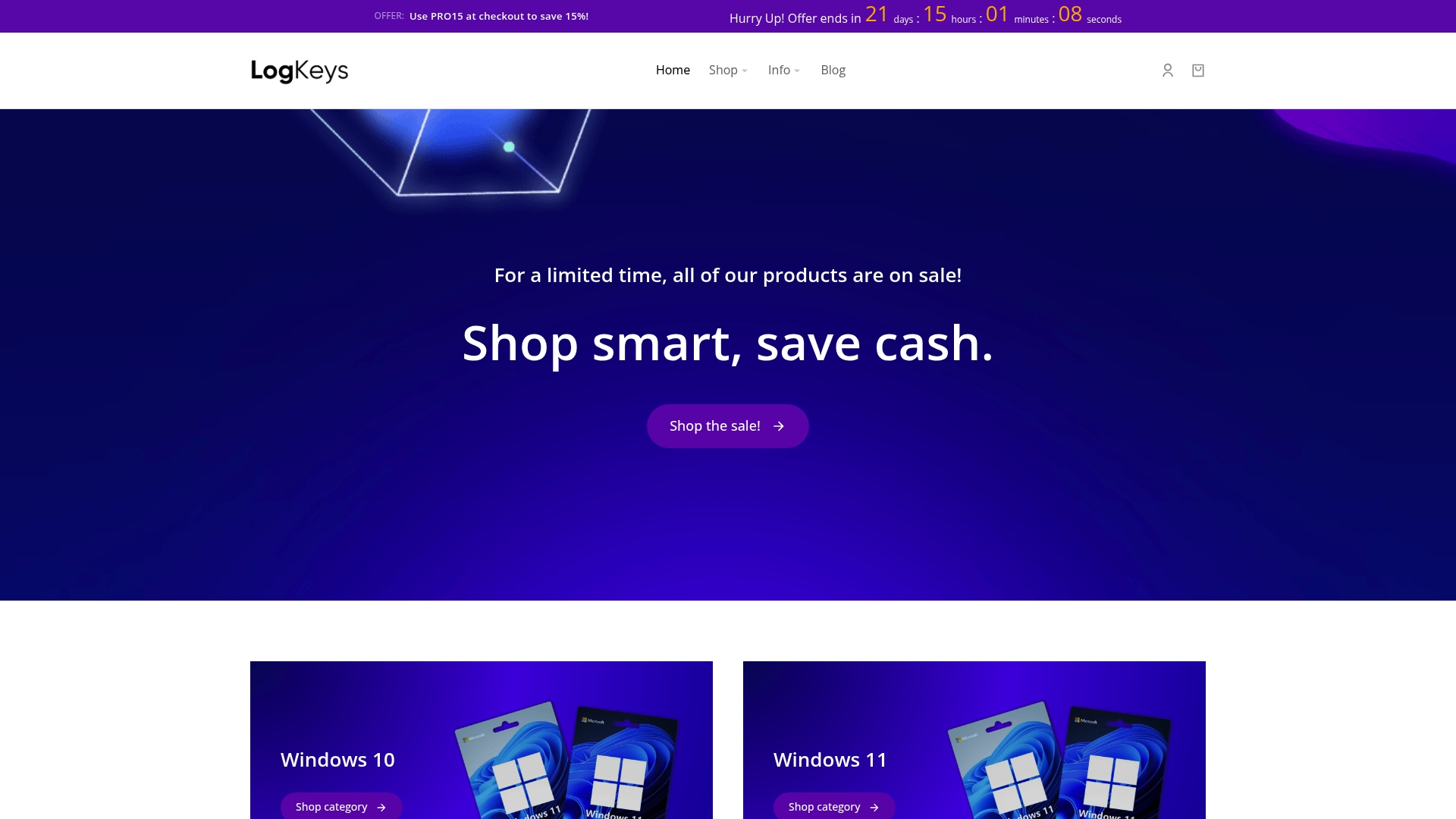
Make your upgrade worry-free with Logkeys.com. Here, you can shop genuine Windows product keys backed by 24/7 support and instant delivery. You deserve an operating system that works as hard as you do. Secure your Windows 11 Pro key at Logkeys.com now, and start unlocking every professional advantage discussed in this article. Do not let another day go by exposed to old vulnerabilities or wasted productivity—step forward with a verified license today.
Recommended
- Buy Windows 11 Pro Product Key | Vendafly
- Windows 11 for Students: Top Features and Study Benefits 2025
- Windows 11 Professional Key – LogKeys
- Buy Windows 11 Home Product Key | Vendafly
- Cloud Storage for Creatives: Best Solutions for 2025 – Webflow HTML website template
- Why Businesses Need Websites in 2025: Key Benefits Explained