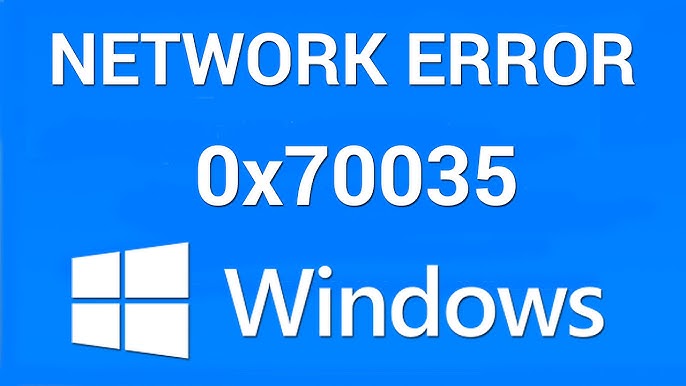Does Windows Activation Expir ! Most people think once Windows is activated, it stays that way forever. Surprise. Over 180 days without proper activation can lock you out of your system and even stop critical security updates. And the real shock is that a simple motherboard swap or a missed server connection can force you to reactivate sooner than you expect. Now see why the rules for staying compliant in 2025 are more unpredictable than ever.
Table of Contents
ToggleQuick Summary
| Takeaway | Explanation |
|---|---|
| Windows activation can expire. | Activation is not permanent and may need renewal depending on conditions like significant hardware changes and licensing terms. |
| Important: Major hardware changes require reactivation. | Changing core components like the motherboard may necessitate entering the product key again for continued operation. |
| Use built-in troubleshooter for issues. | The Windows activation troubleshooter can help automatically detect and fix common activation problems effectively. |
| Avoid using the same product key on multiple devices. | Using a product key across different machines can violate licensing terms and lead to activation issues. |
| Keep Windows updated to prevent activation problems. | Regularly updating your system can help maintain compatibility and reduce the risk of deactivating your Windows installation. |
Understanding How Windows Activation Works
Windows activation is a critical process that validates the authenticity of your Microsoft operating system and ensures compliance with software licensing agreements. Microsoft’s official support documentation reveals that activation is more than just a technical formality it’s a digital verification mechanism that protects both users and Microsoft’s intellectual property.
The Mechanics of Windows Product Activation
At its core, Windows activation involves a complex digital verification process that connects your unique product key with your device’s hardware configuration. Wikipedia explains that this digital rights management technology transmits specific information about your product key and computer hardware to Microsoft’s servers, preventing unauthorized software usage.
When you install Windows, the activation process generates a unique hardware hash based on your computer’s essential components like the motherboard, processor, and hard drive. This digital fingerprint ensures that the same product key cannot be used simultaneously on multiple devices, maintaining the integrity of Microsoft’s licensing model. If significant hardware changes occur, such as replacing the motherboard, Windows might require reactivation to confirm the software’s legitimacy.
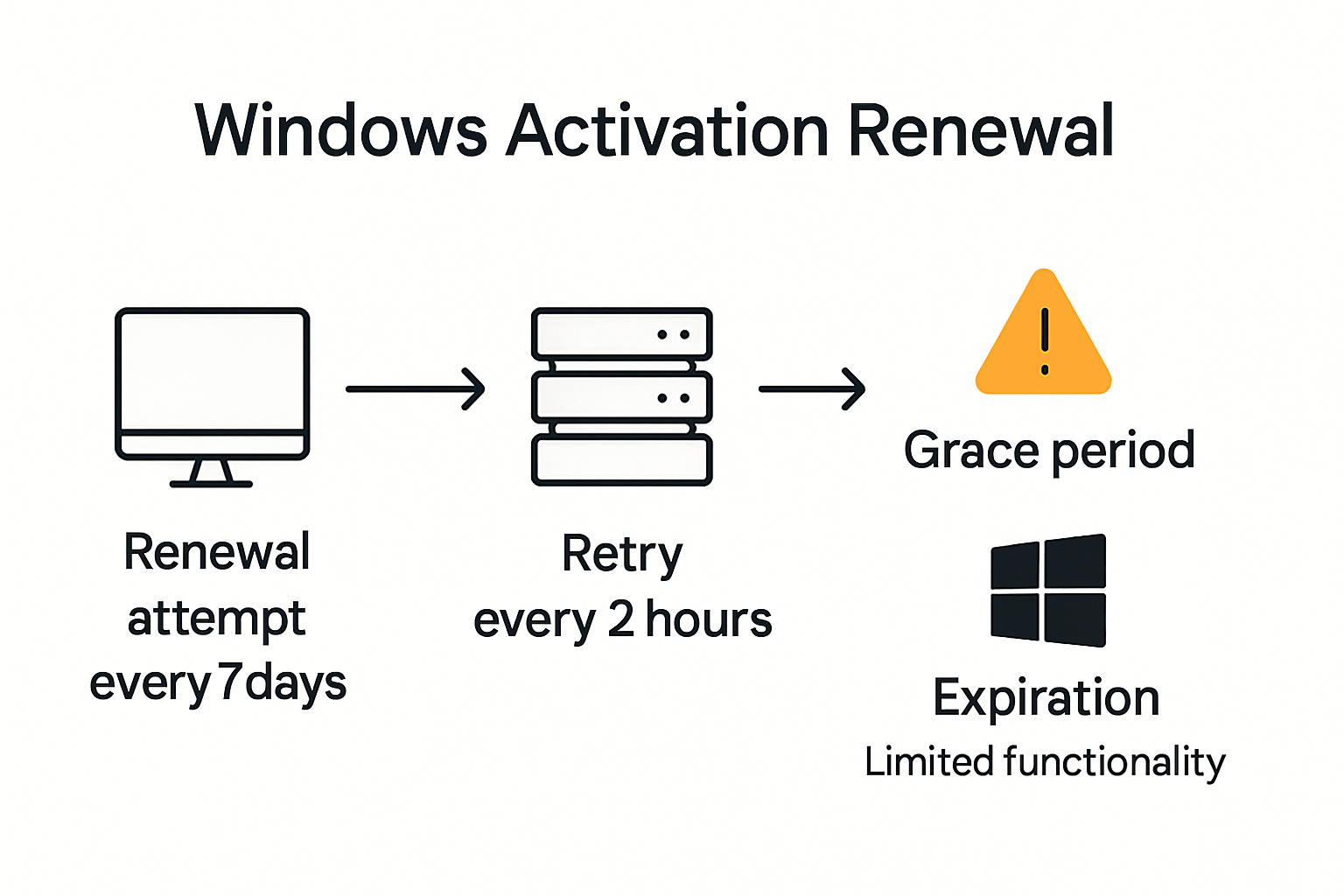
Activation Methods and Compliance
Microsoft offers multiple activation methods to accommodate different user scenarios. The primary methods include:
To help you quickly compare the main Windows activation methods and their use cases, here’s a summary table:
| Activation Method | How It Works | Best For |
|---|---|---|
| Online Activation | Connects to Microsoft servers over the internet for instant validation | Most home & small business users |
| Phone Activation | Verifies product key via automated phone system or support staff | Limited/no internet access |
| Volume Licensing | Uses centralized licensing (often via KMS) managed by organization | Businesses & organizations |
This table highlights how each activation method fits different user needs.
- Online Activation: The most convenient method where your Windows installation automatically connects to Microsoft’s servers and validates your product key in real time.
- Phone Activation: An alternative option for users experiencing internet connectivity issues or those with complex network configurations.
- Volume Licensing: Designed for businesses and organizations that manage multiple Windows installations through centralized licensing agreements.
Each activation method serves the same fundamental purpose: confirming that your Windows copy is genuine and complies with the software’s end-user license agreement. Microsoft’s Q&A forum emphasizes that all Windows 10 editions require activation to unlock full functionality and receive critical system updates.
Interested in learning more about the activation process? Check out our comprehensive guide on Windows activation in 2025 to understand the latest requirements and best practices for maintaining a legitimate Windows installation.
When and Why Windows Activation Might Expire
Windows activation is not a permanent, unchanging status but a dynamic process that can expire under specific circumstances. Microsoft’s Key Management Service documentation reveals that activation periods are time-sensitive and require periodic renewal to maintain full system functionality.
Key Factors Triggering Windows Activation Expiration
Several critical scenarios can lead to Windows activation expiration. Microsoft’s product activation support highlights the primary reasons for potential activation invalidation:
- Significant Hardware Changes: Replacing core components like the motherboard can trigger reactivation requirements.
- Volume Licensing Time Limits: KMS activations are valid for 180 days and require periodic reconnection to the licensing server.
- Unauthorized Product Key Usage: Using a product key on multiple devices beyond permitted licensing terms.
Understanding Activation Renewal Mechanisms
The Windows activation process includes built-in mechanisms to manage licensing continuity. University network documentation explains that KMS-activated machines follow a specific renewal cycle:
- Automatic renewal attempts occur every 7 days
- If connection fails, retry happens every two hours
- After 180 days without successful renewal, a 30-day grace period begins
- Prolonged non-activation leads to reduced system functionality
Users experiencing activation challenges can explore our comprehensive activation guide for 2025 to understand the latest renewal strategies and maintain uninterrupted Windows performance.
What Happens If Your Windows Activation Expires
When Windows activation expires, users encounter a series of progressive restrictions that gradually limit system functionality and user experience. Microsoft Q&A documentation reveals that the process is designed to encourage users to reactivate their Windows license while maintaining basic system operations.
The following table summarizes the sequence of notifications and restrictions you may encounter if your Windows activation expires:
| Stage | User Experience/Restriction |
|---|---|
| Initial Expiration | Persistent ‘Activate Windows’ watermark appears |
| Personalization Disabled | Can’t change backgrounds, colors, or taskbar settings |
| Reminder Notifications | Frequent popup reminders to activate Windows |
| 30-Day Grace Period | Minor restrictions, background may turn black |
| 3-Hour Reboots | System automatically restarts every three hours |
| Critical Updates Disabled | Loss of access to vital security and system updates |
| Possible Boot Block | System may eventually prevent login until reactivation |
This progression illustrates the increasing urgency to resolve activation issues.
Initial Warning Signs and Restrictions
The first stage of expired Windows activation is characterized by subtle but persistent notifications. Wikipedia’s analysis of Microsoft Product Activation highlights the specific warning mechanisms:
- Persistent Watermark: A constant ‘Activate Windows’ notification appears in the bottom right corner of the screen
- Personalization Limitations: Users lose the ability to customize desktop backgrounds, window title colors, and taskbar settings
- Frequent Reminder Notifications: Regular pop-ups prompting users to activate their Windows license
Escalating System Limitations
If activation is not resolved, the system enters increasingly restrictive phases. Microsoft Community forums detail the potential consequences of prolonged non-activation:
- Initial 30-day grace period with minor restrictions
- System begins rebooting every three hours, risking unsaved data loss
- After two weeks, potential complete system boot prevention
- Desktop background may be forcibly set to black
- Critical system updates and security patches become unavailable
Users facing activation challenges can explore our comprehensive Windows activation guide for 2025 to prevent these potential disruptions and maintain uninterrupted system performance.
How to Fix and Prevent Windows Activation Issues
Addressing Windows activation issues requires a proactive and systematic approach to maintain system integrity and functionality. The U.S. Cybersecurity and Infrastructure Security Agency (CISA) emphasizes the critical importance of maintaining genuine software activation as a fundamental aspect of computer security.
Troubleshooting Activation Problems
When confronted with Windows activation challenges, users have several strategic options to resolve potential issues. Microsoft’s official activation resources recommend a structured troubleshooting process:
- Activation Troubleshooter: Use the built-in Windows diagnostic tool to automatically detect and resolve activation problems
- Verify Product Key: Confirm that your product key is correctly entered and matches your specific Windows edition
- Check Hardware Changes: Understand that significant hardware modifications may require reactivation
- Internet Connectivity: Ensure stable internet connection for online activation processes
Preventative Strategies for Maintaining Windows Activation
Preventive measures are crucial in avoiding future activation complications. Implementing a robust maintenance strategy can significantly reduce the likelihood of encountering activation issues:
- Regular Updates: Keep Windows and associated software current to prevent compatibility conflicts
- Backup Product Key: Securely store your original product key for potential future reactivation needs
- Minimize Hardware Modifications: Limit significant system component changes that might trigger reactivation requirements
- Use Genuine Licensing: Always purchase licenses from authorized Microsoft resellers
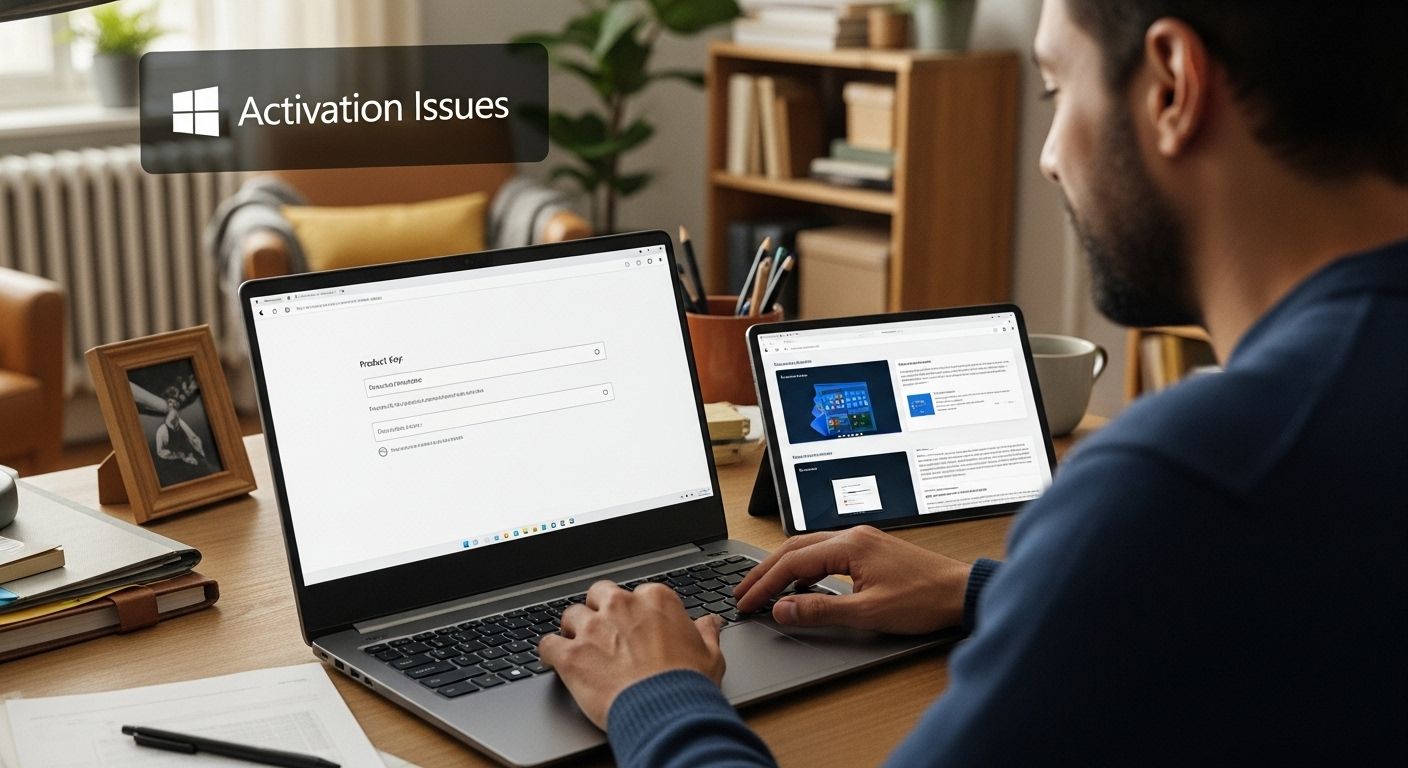
Users seeking a comprehensive solution can explore our detailed Windows activation guide for 2025 to ensure seamless and continuous system performance. By understanding and implementing these strategies, you can effectively manage your Windows activation and prevent potential disruptions to your computing experience.
Frequently Asked Questions
Does Windows activation expire?
Yes, Windows activation can expire under certain conditions, such as significant hardware changes or failure to connect to the licensing server, particularly for volume-licensed systems.
What happens if my Windows activation expires?
If your Windows activation expires, you may experience several limitations, including a persistent activation watermark, restrictions on personalization features, frequent reminder notifications, and potential loss of critical updates.
How can I prevent Windows activation issues?
To prevent activation issues, keep your Windows updated, back up your product key, minimize significant hardware changes, and ensure you use genuine licenses from authorized sources.
What should I do if I encounter Windows activation problems?
If you encounter activation problems, use the built-in Windows Activation Troubleshooter, verify that your product key is correct, check for any recent hardware changes, and ensure a stable internet connection for online activation.
Keep Your Windows Activated and Secure in 2025
Worried about losing access to your system because of activation errors or unexpected hardware changes? Don’t let your productivity be disrupted by expiring Windows licenses or constant activation warnings. The article highlighted how missing a license renewal, swapping major components, or failing to stay compliant can shut you out of critical security updates. This is a major risk if your work or data depends on a fully functional and secure computer.
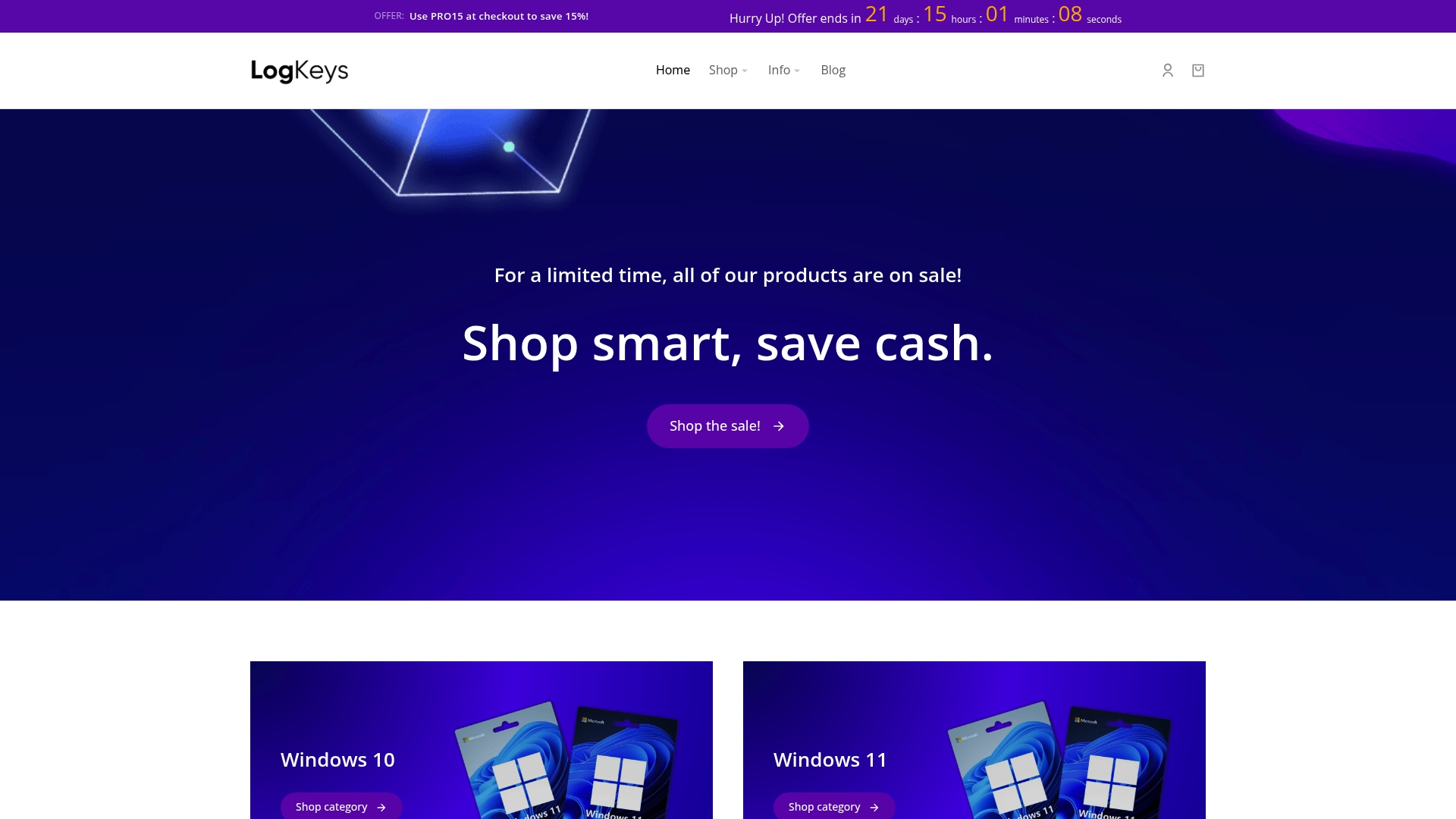
Get peace of mind with Logkeys.com. Here you can shop 100 percent genuine and instantly delivered Windows product keys that work for Windows 10, Windows 11, and Office. Enjoy round-the-clock support for fast activation and troubleshooting. Take control of your software and avoid the stress of system lockouts. Visit Logkeys.com now and activate with confidence for 2025 and beyond. For a deeper understanding of the step-by-step process, check out our comprehensive guide on activating Windows in 2025 before you choose your license.