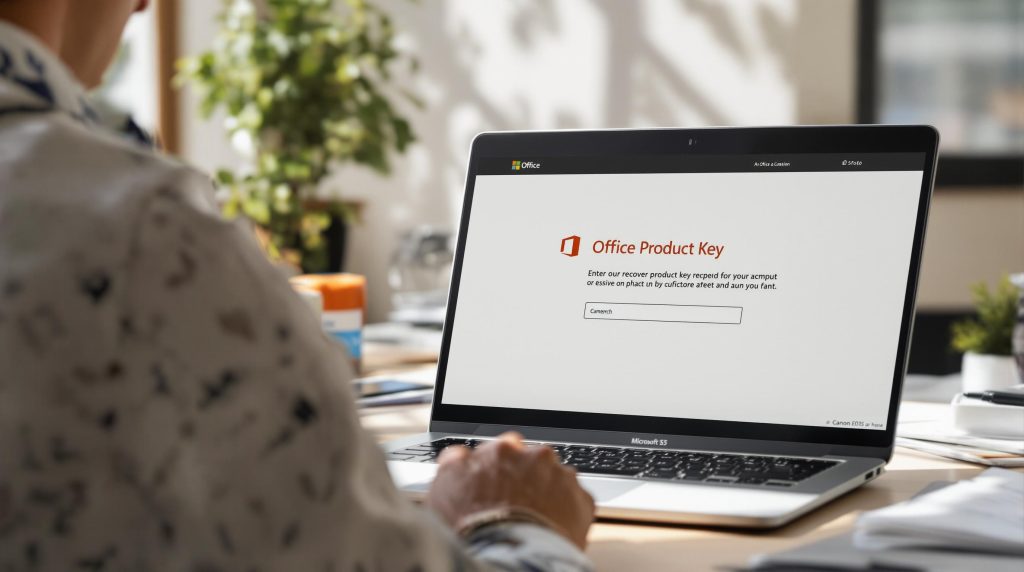The Cloud computing Basics are changing how we use technology with everything from email to telemedicine now running through data centers you may never see. That seems wild enough but it gets even bigger. One 2023 study found nearly 94 percent of businesses now use some form of cloud service, and this shift is not just for tech giants. Even local hospitals, government offices, and schools are moving fast to the cloud and the reasons might surprise you.
Table of Contents
ToggleQuick Summary
| Takeaway | Explanation |
|---|---|
| Cloud computing basics enables remote access to resources. | Users can access virtualized computing power and storage without owning physical infrastructure, enhancing operational flexibility. |
| Understand the three primary service models. | The service models include SaaS, PaaS, and IaaS, each serving different business needs for application delivery and resource management. |
| Cloud computing reduces costs and maintenance. | Organizations benefit from lower capital expenditures and maintenance costs, as cloud providers handle updates and infrastructure. |
| Scalability allows dynamic resource allocation. | Cloud services enable businesses to quickly scale computing resources up or down based on demand, enhancing operational efficiency. |
| Robust security features enhance data protection. | Advanced security mechanisms offered by cloud providers often surpass what individual organizations can implement, ensuring data integrity and reliability. |
What Is Cloud Computing and How It Works
Cloud computing represents a revolutionary approach to delivering computing services over the internet, transforming how businesses and individuals access and manage digital resources. According to the National Institute of Standards and Technology (NIST), cloud computing is a model that enables ubiquitous, convenient, on-demand network access to a shared pool of configurable computing resources.
The Core Concept of Cloud Computing
At its most fundamental level, cloud computing basics allows users to access computing power and storage without directly owning or managing physical infrastructure. Think of it like electricity. Just as you plug into a power grid without understanding the complex generation process, cloud computing lets you access computational resources through the internet.
The key characteristics that define cloud computing basics include:
- On Demand Self Service: Users can automatically provision computing capabilities as needed without requiring human interaction with service providers.
- Broad Network Access: Computing resources are available over network connections and accessed through standard mechanisms.
- Resource Pooling: The provider’s computing resources are consolidated to serve multiple consumers simultaneously.
How Cloud Computing Actually Works
Cloud computing basics operates through a network of remote servers hosted on the internet. These servers store, manage, and process data instead of using a local server or personal computer. Gartner Research explains that cloud infrastructure typically involves three primary service models:
- Infrastructure as a Service (IaaS): Provides virtualized computing resources over the internet. Users rent virtual machines, storage, networks, and operating systems from a cloud provider.
- Platform as a Service (PaaS): Offers a complete development and deployment environment in the cloud. Developers can build, test, and deploy applications without managing the underlying infrastructure.
- Software as a Service (SaaS): Delivers software applications over the internet, eliminating the need for local installation and maintenance. Users access applications through web browsers.
The physical infrastructure supporting cloud computing consists of massive data centers containing thousands of servers. These servers are interconnected and use virtualization technology to create flexible, scalable computing environments. When you access cloud services, your request is routed through these distributed systems, ensuring reliable and efficient performance.
Understanding cloud computing means recognizing its transformative potential. By abstracting complex technological infrastructure, cloud services enable organizations and individuals to focus on innovation rather than technical maintenance. Whether you are a small startup or a global enterprise, cloud computing basics provides the computational flexibility needed in today’s digital world.
Major Types of Cloud Computing Services
Cloud computing basics services have evolved to provide flexible solutions for diverse technological needs. According to the National Institute of Standards and Technology (NIST), the primary cloud service models are designed to meet different organizational and individual requirements, offering varying levels of control, management, and customization.
Software as a Service (SaaS)
Software as a Service represents the most user-friendly cloud computing basics model. Gartner Research indicates that SaaS has become the most widely adopted cloud service type for businesses worldwide. In this model, complete software applications are delivered over the internet, eliminating the need for local installation and maintenance.
Key characteristics of SaaS include:
- Accessibility: Applications can be accessed from any device with an internet connection
- Automatic Updates: Software is continuously updated by the provider without user intervention
- Subscription Based: Users typically pay a recurring fee for access
Common examples of SaaS applications include email services, customer relationship management (CRM) systems, and collaborative productivity tools.
Platform as a Service (PaaS)
Platform as a Service provides developers with a comprehensive environment for creating, testing, and deploying applications without managing the underlying infrastructure. Cloud Computing Expert David Linthicum explains that PaaS offers developers a flexible framework that supports the complete web application lifecycle.
PaaS solutions provide several significant advantages:
- Development Tools: Integrated development environments and pre-configured platforms
- Scalability: Easy scaling of computing resources based on application requirements
- Reduced Complexity: Developers can focus on application logic rather than infrastructure management
Infrastructure as a Service (IaaS)
Infrastructure as a Service offers the most fundamental cloud computing model, providing virtualized computing resources over the internet. According to IBM Cloud Research, IaaS allows organizations to rent servers, storage, networks, and operating systems from a cloud provider on a pay-as-you-go basis.
Key benefits of IaaS include:
- Flexibility: Users can create and modify computing environments quickly
- Cost Efficiency: Eliminates the need for significant upfront hardware investments
- Disaster Recovery: Built-in redundancy and backup capabilities
By offering these distinct service models, cloud computing provides organizations with unprecedented flexibility. Whether you need a complete software solution, a development platform, or virtualized infrastructure, cloud services can be tailored to meet specific technological requirements. The ability to choose and scale services enables businesses to optimize their digital strategies and focus on innovation rather than technological maintenance.
Before we delve further, here’s a comparison table summarizing the three major cloud service models to clarify their core features and intended use cases.
| Service Model | What It Provides | User Responsibility | Common Use Cases |
|---|---|---|---|
| SaaS | Ready-to-use applications via the internet | Minimal (just use the app) | Email, CRM, collaboration tools |
| PaaS | Platforms for application development and deployment | Application creation and management | Web app development, API hosting, testing |
| IaaS | Virtualized computing infrastructure | Setup, configuration, and management of OS, apps, etc. | Custom virtual machines, storage, backup, disaster recovery |
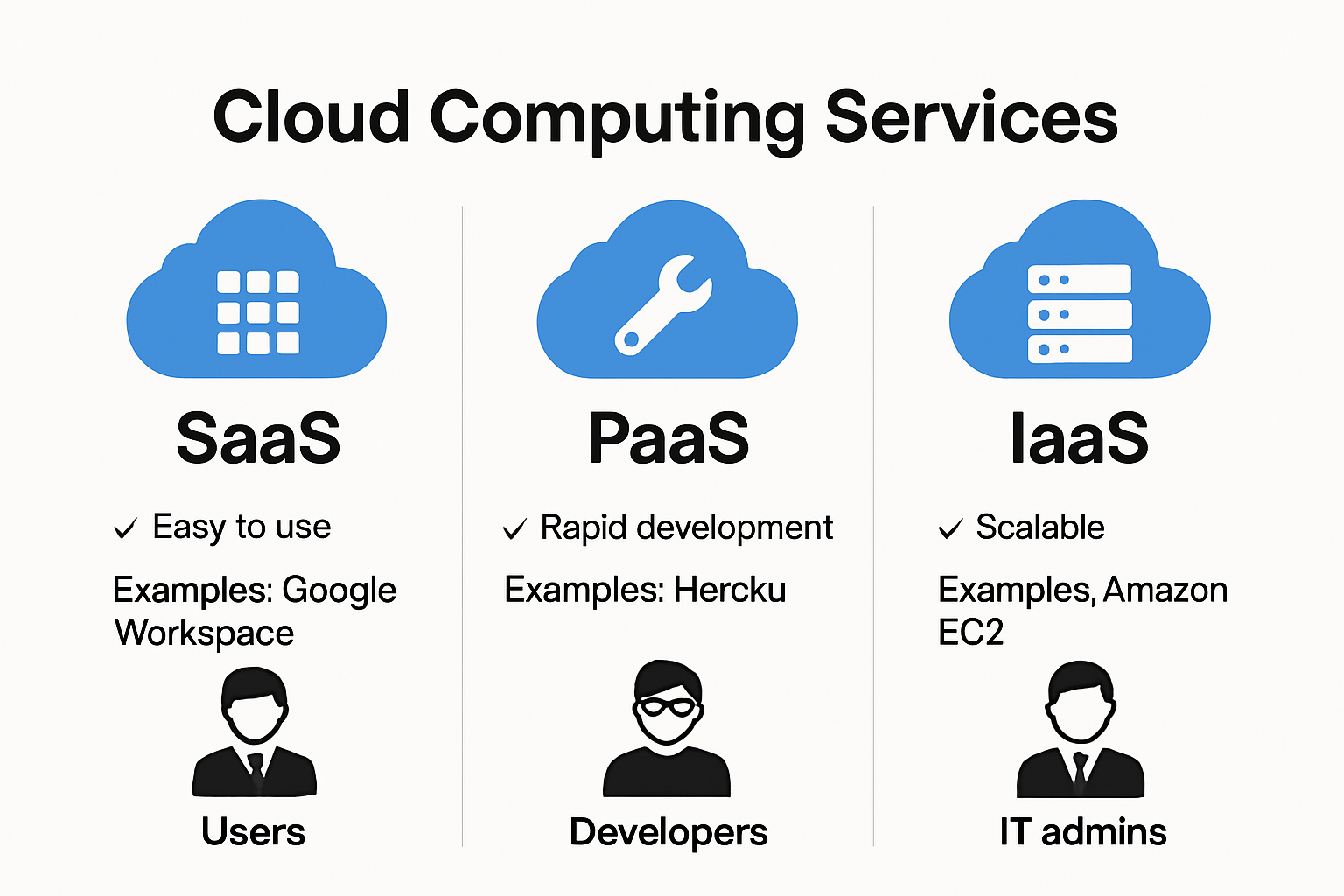
Key Benefits of Using Cloud Computing
Cloud computing has transformed how organizations and individuals approach technological infrastructure, offering numerous strategic advantages. According to the Brookings Institution, cloud technologies provide significant benefits that extend beyond traditional computing models.
Cost Efficiency and Resource Optimization
One of the most compelling advantages of cloud computing is its remarkable cost-effectiveness. TechTarget research reveals that cloud services dramatically reduce infrastructure expenses by eliminating the need for substantial upfront hardware investments.
Key cost-related benefits include:
- Reduced Capital Expenditure: Organizations can avoid purchasing expensive hardware and data center infrastructure
- Pay As You Go Model: Users only pay for the computational resources they actually consume
- Lower Maintenance Costs: Cloud providers handle system updates, security, and technical maintenance
Enhanced Scalability and Flexibility
IBM highlights that cloud computing provides unprecedented scalability, allowing businesses to adjust computing resources dynamically. This flexibility enables organizations to respond quickly to changing technological demands without significant infrastructure redesigns.
Scalability advantages encompass:
- Instant Resource Allocation: Rapidly increase or decrease computing power
- Global Accessibility: Access resources from anywhere with internet connectivity
- Customizable Solutions: Tailor cloud services to specific organizational requirements
Improved Security and Reliability
Contrary to early concerns, cloud computing now offers robust security mechanisms. Cloud providers invest heavily in advanced security technologies, often providing more comprehensive protection than individual organizations could achieve independently.
Key security and reliability features include:
- Automated Backup Systems: Continuous data protection and quick recovery options
- Advanced Encryption: Sophisticated data protection techniques
- Redundant Infrastructure: Multiple data centers ensure minimal service interruption
To help you quickly scan the benefits discussed above, the following table summarizes key advantages of cloud computing and their impacts.
| Benefit Type | Key Feature | Impact |
|---|---|---|
| Cost Efficiency | Reduced capital expenditure | Less need for upfront hardware investments |
| Cost Efficiency | Pay as you go | Pay only for what you use |
| Cost Efficiency | Lower maintenance costs | No need to handle updates or repairs in-house |
| Scalability & Flexibility | Instant resource allocation | Easy to scale up/down as needs shift |
| Scalability & Flexibility | Global accessibility | Anywhere, anytime resource access |
| Security & Reliability | Automated backup systems | Better recovery and data protection |
| Security & Reliability | Advanced encryption | Strong data security |
| Security & Reliability | Redundant infrastructure | Reliable uptime, minimal service interruption |
By leveraging cloud computing, organizations can transform their technological capabilities. The ability to access powerful computing resources without massive infrastructure investments represents a significant strategic advantage. Cloud services enable businesses to focus on innovation and core competencies while maintaining flexible, secure, and efficient technological ecosystems.
As digital transformation continues to accelerate, cloud computing stands as a critical enabler of technological agility and competitive advantage across industries.
Real-World Applications Across the Globe
Cloud computing has transformed technological infrastructure across multiple sectors, demonstrating remarkable versatility and practical application. According to the Brookings Institution, cloud technologies are revolutionizing how organizations approach computational resources and service delivery.
Government and Public Sector Innovations
Government agencies have been at the forefront of cloud computing adoption, leveraging its potential to enhance operational efficiency. The U.S. General Services Administration (GSA) highlights several compelling examples of cloud implementation in public services.
Notable government cloud computing applications include:
- Department of the Army: Implementing cloud-based customer relationship management tools
- Department of Energy: Deploying cloud solutions for email and computational infrastructure
- Federal Cost Savings: Significant reduction in IT operational expenses through cloud migration
Healthcare and Medical Research
Cloud computing has emerged as a transformative technology in healthcare, enabling advanced data management, research collaboration, and patient care innovation. Medical institutions now leverage cloud platforms to store, analyze, and share complex medical data securely.
Key healthcare cloud computing applications involve:
- Medical Imaging: Storing and sharing large diagnostic imaging files
- Research Collaboration: Enabling global scientific teams to share research data
- Telemedicine: Supporting remote patient consultation and monitoring systems
Business and Enterprise Transformation
The Journal of Cloud Computing research demonstrates how businesses across various industries are integrating cloud technologies to enhance operational capabilities. From small startups to multinational corporations, cloud computing provides scalable, flexible technological solutions.
Enterprise cloud computing applications span multiple domains:
- E-commerce: Managing complex transaction systems and customer databases
- Manufacturing: Implementing IoT and real-time production monitoring
- Financial Services: Developing secure, compliant digital banking platforms
Cloud computing represents more than a technological trend. It is a fundamental shift in how organizations approach computational resources, enabling unprecedented levels of efficiency, collaboration, and innovation. By abstracting complex infrastructure challenges, cloud technologies empower businesses, governments, and research institutions to focus on strategic objectives rather than technical maintenance. As global digital transformation accelerates, cloud computing will continue to play a crucial role in reshaping technological landscapes across industries and geographical boundaries.

Frequently Asked Questions
What is cloud computing?
Cloud computing is a model that enables on-demand access to a shared pool of configurable computing resources (like servers, storage, and applications) over the internet, allowing users to avoid the costs and complexities of owning and maintaining physical infrastructure.
What are the main types of cloud computing services?
The three primary types of cloud computing services are: 1) Software as a Service (SaaS), which delivers software applications over the internet; 2) Platform as a Service (PaaS), which provides tools for application development without managing infrastructure; and 3) Infrastructure as a Service (IaaS), which offers virtualized computing resources and storage.
How does cloud computing work?
Cloud computing operates through a network of remote servers hosted on the internet. These servers store, manage, and process data, allowing users to access and utilize computing resources without the need for local servers or personal computers.
What are the benefits of using cloud computing?
Cloud computing offers several benefits, including cost efficiency, enhanced scalability and flexibility, improved security and reliability, and resource optimization, allowing organizations to focus more on innovation and less on technical maintenance.
Ready for Real Cloud-Powered Productivity? Secure Your Genuine Windows License Today
You have just learned how cloud computing transforms the way we access technology, driving cost efficiency and removing headaches around infrastructure. But if your digital journey starts on a Windows device, nothing is more frustrating than running into activation errors or software issues that pause your cloud access. Unlock total flexibility and security by using only genuine Windows and Office licenses from Logkeys.com — the reliable foundation you need for every cloud service.
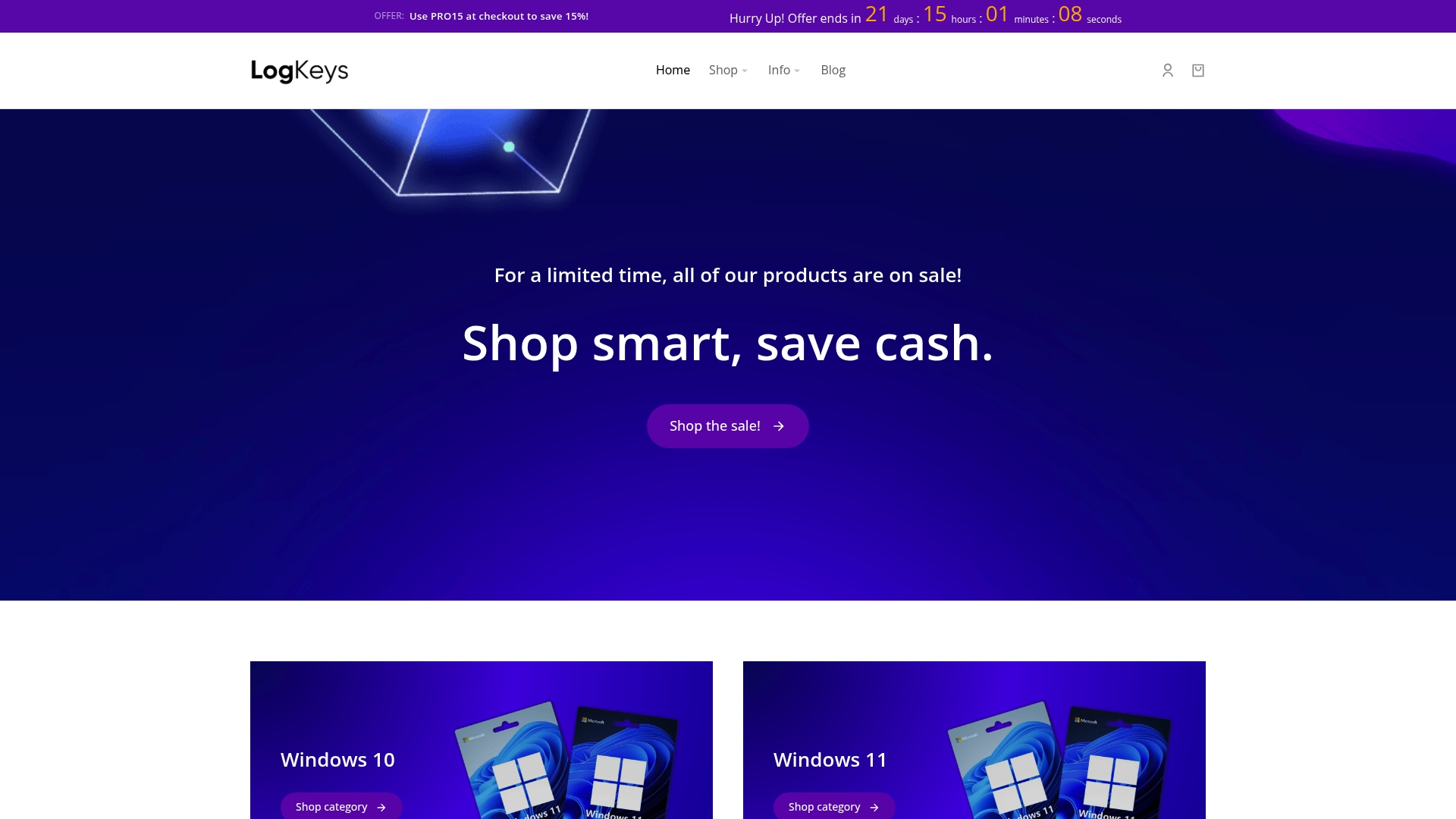
Are you eager to quickly scale your business or studies with total confidence? Shop authentic Windows 10, Windows 11, or Office keys and activate your device in minutes, so you avoid costly downtime and get 24/7 support whenever you need it. Visit Logkeys.com now for secure, affordable licenses and make your cloud computing experience seamless. Your next cloud breakthrough starts with real software you can trust.
Recommended
- Common problems with Office 365 licenses and how to fix them – LogKeys
- Windows 11 for Students: Top Features and Study Benefits 2025
- How to Upgrade Windows 7 to Windows 11 in 2025 Easily – LogKeys
- How To Backup And Restore Windows 10 – LogKeys
- SaaS vs. PaaS vs. IaaS: Key Differences
- Cloud Storage for Creatives: Best Solutions for 2025 – Webflow HTML website template